Tray icon doesn't disappear automatically
Tray icon doesn't disappear automatically
Normally, when a application exits, its icon in the tray will disappear auotmatically.
But since a recent update of FDM, maybe 3.9.5, FDM's tray icon won't disappear after exit the software,
I have to move my cursor to the down-right corner of the screen and point to FDM's icon and then it will go away, just like those applications that haven't ended normally.
Is this a bug?
My OS is Windows 8.1 x64 zh-CN
But since a recent update of FDM, maybe 3.9.5, FDM's tray icon won't disappear after exit the software,
I have to move my cursor to the down-right corner of the screen and point to FDM's icon and then it will go away, just like those applications that haven't ended normally.
Is this a bug?
My OS is Windows 8.1 x64 zh-CN
Re: Tray icon doesn't disappear automatically
Have you read this message? viewtopic.php?f=1&t=17016&p=40318#p40318
If your FDM is clean (no downloads active), it may be some misfeature introduced in Windows 8.x. Many people still remember "reverse feature" in Windows XP, where tray icons disappeared even when they should be always visible.
If your FDM is clean (no downloads active), it may be some misfeature introduced in Windows 8.x. Many people still remember "reverse feature" in Windows XP, where tray icons disappeared even when they should be always visible.
Andrzej P. Wozniak, FDM user and forum moderator
Read FDM FAQ and the reporting rules
"How to report a bug or a problem with FDM" before posting
Read FDM FAQ and the reporting rules
"How to report a bug or a problem with FDM" before posting
Re: Tray icon doesn't disappear automatically
Usher wrote:Have you read this message? viewtopic.php?f=1&t=17016&p=40318#p40318
If your FDM is clean (no downloads active), it may be some misfeature introduced in Windows 8.x. Many people still remember "reverse feature" in Windows XP, where tray icons disappeared even when they should be always visible.
Well
but such phenomenon didn't appear in the early version like 3.9.3.
And when I exit FDM, it's idle, I alway use menu to exit FDM.
Re: Tray icon doesn't disappear automatically
How big are service files *.sav in your FDM? Maybe it needs some maintenance?
Or maybe there is something wrong with your Windows user profile. In this case create a new Windows user account, login to it and test FDM again.
Or maybe there is something wrong with your Windows user profile. In this case create a new Windows user account, login to it and test FDM again.
Andrzej P. Wozniak, FDM user and forum moderator
Read FDM FAQ and the reporting rules
"How to report a bug or a problem with FDM" before posting
Read FDM FAQ and the reporting rules
"How to report a bug or a problem with FDM" before posting
Re: Tray icon doesn't disappear automatically
Usher wrote:How big are service files *.sav in your FDM? Maybe it needs some maintenance?
Or maybe there is something wrong with your Windows user profile. In this case create a new Windows user account, login to it and test FDM again.
1. I tried del the whole FDM folder and reinstall FDM, and it doesn't work.
2. Then I created a new Windows account and ran FDM again, also the bug came out.
Re: Tray icon doesn't disappear automatically
Any antivirus or internet security software active?
Andrzej P. Wozniak, FDM user and forum moderator
Read FDM FAQ and the reporting rules
"How to report a bug or a problem with FDM" before posting
Read FDM FAQ and the reporting rules
"How to report a bug or a problem with FDM" before posting
Re: Tray icon doesn't disappear automatically
Usher wrote:Any antivirus or internet security software active?
Kaspersky Internet Security + Sandboxie
Avira AntiVirus Pro + Outpost Firewall + Sandboxie
Avira AntiVirus Pro + Windows Firewall + Sandboxie
Recently I changed my security software, but FDM always have such bug.
Re: Tray icon doesn't disappear automatically
Attacker wrote:Normally, when a application exits, its icon in the tray will disappear auotmatically.
But since a recent update of FDM, maybe 3.9.5, FDM's tray icon won't disappear after exit the software,
I have to move my cursor to the down-right corner of the screen and point to FDM's icon and then it will go away, just like those applications that haven't ended normally.
Is this a bug?
My OS is Windows 8.1 x64 zh-CN
confirmed, and this bug is present in Windows 10 too.
Re: Tray icon doesn't disappear automatically
Attacker wrote:FDM's tray icon won't disappear after exit the software
We could not reproduce this. Generally, the only explanation is: FDM crashes on exit. Please check for new dumps in your %LOCALAPPDATA%\CrashCumps folder. File names must look like "fdm.*"
Attacker wrote:but such phenomenon didn't appear in the early version like 3.9.3.
There was a major change in 3.9.5: FDM now compiles with VC2013 compiler, instead of VC2010. This could break something.
Re: Tray icon doesn't disappear automatically
D. Yessa wrote:Attacker wrote:FDM's tray icon won't disappear after exit the software
We could not reproduce this. Generally, the only explanation is: FDM crashes on exit. Please check for new dumps in your %LOCALAPPDATA%\CrashCumps folder. File names must look like "fdm.*"Attacker wrote:but such phenomenon didn't appear in the early version like 3.9.3.
There was a major change in 3.9.5: FDM now compiles with VC2013 compiler, instead of VC2010. This could break something.
No, I haven't found such folder and files.
And I find that when I am using Compatibility Mode, set as Windows 7, or even as Windows 8, such bug won't appear. My current OS is Windows 8.1 x64
Re: Tray icon doesn't disappear automatically
Attacker wrote:No, I haven't found such folder and files.
It's weird. Assuming you have Windows 8.1: open regedit and expand this path on the left:
HKEY_LOCAL_MACHINE\SOFTWARE\Microsoft\Windows\Windows Error Reporting\LocalDumps
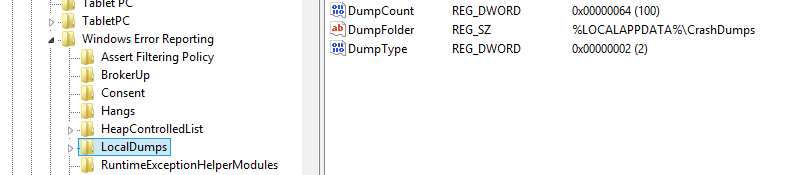
Then, on the right, double-click "DumpFolder", copy its value, paste into Windows Explorer or a file manager, and hit Enter.
If you don't have this registry key, I suggest you to create one (additional info here).
P.S. Could not reproduce the bug on Windows 8.1, will try on Windows 10 later. How do you close FDM?
-
Guest
Re: Tray icon doesn't disappear automatically
I have the same problem, I close the application, however it just disappears from the system tray when I move the mouse over it.
Re: Tray icon doesn't disappear automatically
D. Yessa wrote:Attacker wrote:No, I haven't found such folder and files.
It's weird. Assuming you have Windows 8.1: open regedit and expand this path on the left:
HKEY_LOCAL_MACHINE\SOFTWARE\Microsoft\Windows\Windows Error Reporting\LocalDumps
Then, on the right, double-click "DumpFolder", copy its value, paste into Windows Explorer or a file manager, and hit Enter.
If you don't have this registry key, I suggest you to create one (additional info here).
P.S. Could not reproduce the bug on Windows 8.1, will try on Windows 10 later. How do you close FDM?
I set the registry key manually(They were not here), and reboot and run FDM.
Yet the icon doesn't disappear either.
And I've update FDM to latest 1597.
Re: Tray icon doesn't disappear automatically
At present I run FDM in compatibility mode as Windows 8.
Re: Tray icon doesn't disappear automatically
This registry key is not a bugfix, it's to tell Windows to write dumps when the app crashes.
So, we have figured out: maybe that was a crash, but Windows did not dump it. Now it should. Please also check that "DumpType" is set (see the same screenshot) - a DWORD value, e.g. 2.
Then, reproduce the bug and open that folder in Windows Explorer. Are any .dmp files there?
Attacker wrote:I set the registry key manually(They were not here), and reboot and run FDM.
Yet the icon doesn't disappear either.
So, we have figured out: maybe that was a crash, but Windows did not dump it. Now it should. Please also check that "DumpType" is set (see the same screenshot) - a DWORD value, e.g. 2.
Then, reproduce the bug and open that folder in Windows Explorer. Are any .dmp files there?
Who is online
Users browsing this forum: No registered users and 1 guest




