FDM 6
Re: FDM 6
Alex wrote:johnlgalt wrote:After this build installed, the FDM main window is not showing up on the desktop at all. I've tried manually uninstalling and then reinstalling, but the FDM window will not pop up, and thus I cannot handle anymore downloads.
Hello,
Can you send me the log of FDM? It's located here: %LOCALAPPDATA%\Softdeluxe\Free Download Manager\logs.
Also, can you try to set environment variable QT_OPENGL=desktop, and check if this helps?
I deleted everything before cleanly installing 6.14.
I'll take the update and see if it breaks, and if it does, then check for (and add if necessary) that env var to my system. I've had to add env vars in the past for other QT 5.x apps, so not surprised,. just didn't think about it, because usually it is a problem of the scaling, or something else, that breaks. I've never had it actually disappear off screen before (there is a motion as if it is trying to appear to the right of my right-most monitor (dual monitor setup) but no tricks I've used in the past for moving items offscreen back onto the screen worked (WIN + arrows, to move left, right and maximize, for instance). And downloads subsequently stopped working, until I force close FDM and the browser takes over.
If the error occurs upon update again, and env var does not fix, I'll get you the logs.
__
I am I.
Please read the FDM FAQ and to report bugs follows the instructions in this post:
How to report bugs for FDM
I am I.
Please read the FDM FAQ and to report bugs follows the instructions in this post:
How to report bugs for FDM
Re: FDM 6
Alex wrote:johnlgalt wrote:After this build installed, the FDM main window is not showing up on the desktop at all. I've tried manually uninstalling and then reinstalling, but the FDM window will not pop up, and thus I cannot handle anymore downloads.
Hello,
Can you send me the log of FDM? It's located here: %LOCALAPPDATA%\Softdeluxe\Free Download Manager\logs.
Also, can you try to set environment variable QT_OPENGL=desktop, and check if this helps?
There must have been some sort of corruption in the data files somewhere when the 6.17 update was installed. Updating from 6.14.0.3798 to Version: 6.17.0.4792 (9a17ce2) directly after a clean install has no issues, and program is working as intended.
Sorry about the false alarm.
__
I am I.
Please read the FDM FAQ and to report bugs follows the instructions in this post:
How to report bugs for FDM
I am I.
Please read the FDM FAQ and to report bugs follows the instructions in this post:
How to report bugs for FDM
Re: FDM 6
Alex wrote:johnlgalt wrote:After this build installed, the FDM main window is not showing up on the desktop at all. I've tried manually uninstalling and then reinstalling, but the FDM window will not pop up, and thus I cannot handle anymore downloads.
Hello,
Can you send me the log of FDM? It's located here: %LOCALAPPDATA%\Softdeluxe\Free Download Manager\logs.
Also, can you try to set environment variable QT_OPENGL=desktop, and check if this helps?
EDIT: The issue is occurring again. I've added the environment variable, and am rebooting to see if it goes away or not. If not, I'll PM you the log.
EDIT: Log sent via support request.
__
I am I.
Please read the FDM FAQ and to report bugs follows the instructions in this post:
How to report bugs for FDM
I am I.
Please read the FDM FAQ and to report bugs follows the instructions in this post:
How to report bugs for FDM
-
MEL
Re: FDM 6
The sort by status feature is very much appreciated. It was the only reason I was still using FDM 5.
Thank you!
However, I do notice that the program window suddenly moves from one screen to another for no apparent reason. For example, it goes from screen 3 to screen 2, then I move it back to screen 3 and after a little while it moves again to screen 2. It stays there. It moves back to screen 2 every time I move it from screen 3. However, if I put it in screen 1 (main monitor) it seems to stay there (so far).
This issue seems to be triggered by a mouse event, whenever I click on FDM and then on a program like a browser or player in any other screen (but FDM moves specifically to screen 3 no matter where the mouse is located).
I've also noticed the "sort by status" feature is not retained after restarting the program.
I think it would be a good idea to retain whatever sorting option is last selected, as it works in FDM 5.
Thank you!
However, I do notice that the program window suddenly moves from one screen to another for no apparent reason. For example, it goes from screen 3 to screen 2, then I move it back to screen 3 and after a little while it moves again to screen 2. It stays there. It moves back to screen 2 every time I move it from screen 3. However, if I put it in screen 1 (main monitor) it seems to stay there (so far).
This issue seems to be triggered by a mouse event, whenever I click on FDM and then on a program like a browser or player in any other screen (but FDM moves specifically to screen 3 no matter where the mouse is located).
I've also noticed the "sort by status" feature is not retained after restarting the program.
I think it would be a good idea to retain whatever sorting option is last selected, as it works in FDM 5.
FDM 6 is no longer Queueing downloads properly
I updated to FDM version: 6.17.0.4792 (9a17ce2)
I start my computer, it loads in to windoze10 and I wait for every thing to settle down.

when I add a file to download FDM starts downloading the file
but when I add the next file to download FDM stops the first file that was downloading
and FDM starts downloading that new file
THEN if I add another file to download
it stops the previous newish file from downloading
and FDM starts downloading the most newly added file...


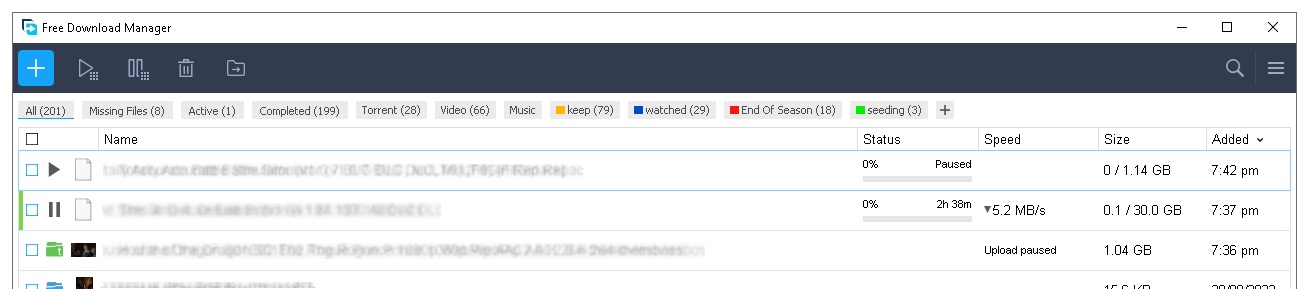


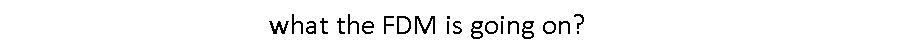

I start my computer, it loads in to windoze10 and I wait for every thing to settle down.

when I add a file to download FDM starts downloading the file
but when I add the next file to download FDM stops the first file that was downloading
and FDM starts downloading that new file
THEN if I add another file to download
it stops the previous newish file from downloading
and FDM starts downloading the most newly added file...


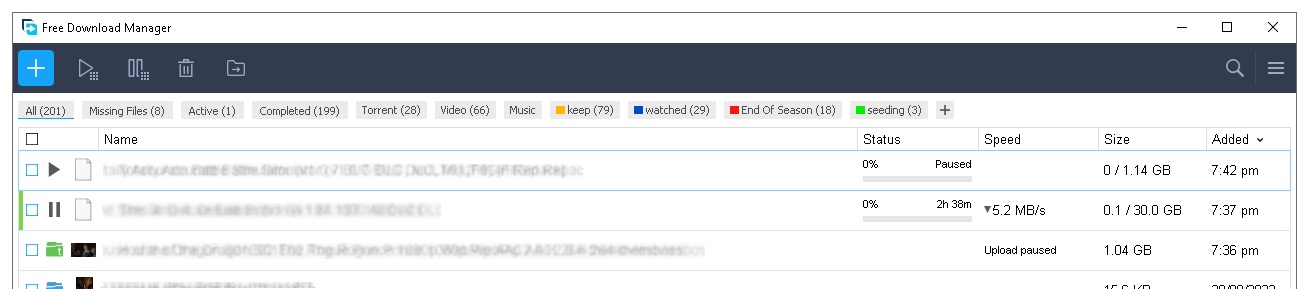


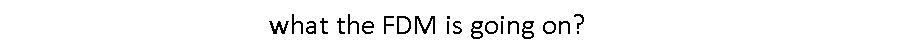

FDM 6 is STOPPING downloads when a new download is added
Hello,
I don't see any issues on the screenshot above.
for some reason the animated screenshot would not upload to the hosting service

but
now when I add a new download (scheduled for a time in the future)
FDM stops the current download
then does nothing for 5 seconds
and finally the file that was downloading starts downloading again
I think I will go back to the previous STABLE version
at least that version Queued files for downloading properly...


Re: FDM 6
johnlgalt wrote:Alex wrote:johnlgalt wrote:After this build installed, the FDM main window is not showing up on the desktop at all. I've tried manually uninstalling and then reinstalling, but the FDM window will not pop up, and thus I cannot handle anymore downloads.
Hello,
Can you send me the log of FDM? It's located here: %LOCALAPPDATA%\Softdeluxe\Free Download Manager\logs.
Also, can you try to set environment variable QT_OPENGL=desktop, and check if this helps?
EDIT: The issue is occurring again. I've added the environment variable, and am rebooting to see if it goes away or not. If not, I'll PM you the log.
EDIT: Log sent via support request.
Many thanks, @Alex and the support team - The issue has been fully resolved. Even was able to remove the environment variable and it still operates normally.
__
I am I.
Please read the FDM FAQ and to report bugs follows the instructions in this post:
How to report bugs for FDM
I am I.
Please read the FDM FAQ and to report bugs follows the instructions in this post:
How to report bugs for FDM
confirming downloads do NOT Queue in v6.17.0.4792
I have gone back to FDM v6.16.2.4586 [May 18, 2022] STABLE as all Downloads do Queue properly in this version.
And it is worth mentioning that clicking on 'Check for Updates' will automatically go ahead and install the current version, which on my GIGABYTE system - running Windows 10 Home version 21H2, OS build 19044.188, Windows Feature Experience Pack 120.2212.4180.0 using an 11th Gen Intel(R) Core(TM) i7-11800H @ 2.30GHz CPU - does NOT Queue added Downloads properly (as described in my previous posts above).
I still love FDM though and I would not have reached 18.5 Terabytes of Downloads with out this powerful modern download accelerator and organizer
And it is worth mentioning that clicking on 'Check for Updates' will automatically go ahead and install the current version, which on my GIGABYTE system - running Windows 10 Home version 21H2, OS build 19044.188, Windows Feature Experience Pack 120.2212.4180.0 using an 11th Gen Intel(R) Core(TM) i7-11800H @ 2.30GHz CPU - does NOT Queue added Downloads properly (as described in my previous posts above).
I still love FDM though and I would not have reached 18.5 Terabytes of Downloads with out this powerful modern download accelerator and organizer
Re: confirming downloads do NOT Queue in v6.17.0.4792
s4sharing wrote:I have gone back to FDM v6.16.2.4586 [May 18, 2022] STABLE as all Downloads do Queue properly in this version.
Hello,
Please record a video of the issue and upload it somewhere (e.g. https://anonfiles.com) and send me the link.
Alex,
FDM development team
FDM development team
-
MinkowskiSpacetime
Re: FDM 6
Hi; the browser extension no longer works, when you click its toolbar icon it shows "Loading..." and there is no context menu entry for FDM.
This is happening both in Firefox (Nightly) and Microsoft Edge (not legacy), both with the latest browser extension 3.0.57.
This issue happens in the last FDM release, 6.17.0.4792, but I think it was working for a while after upgrading (may be wrong). Drag & drop and adding copied URLs work alright.
Thanks for such a fine software
This is happening both in Firefox (Nightly) and Microsoft Edge (not legacy), both with the latest browser extension 3.0.57.
This issue happens in the last FDM release, 6.17.0.4792, but I think it was working for a while after upgrading (may be wrong). Drag & drop and adding copied URLs work alright.
Thanks for such a fine software
Re: FDM 6
MinkowskiSpacetime wrote:Hi; the browser extension no longer works, when you click its toolbar icon it shows "Loading..." and there is no context menu entry for FDM.
This is happening both in Firefox (Nightly) and Microsoft Edge (not legacy), both with the latest browser extension 3.0.57.
This issue happens in the last FDM release, 6.17.0.4792, but I think it was working for a while after upgrading (may be wrong). Drag & drop and adding copied URLs work alright.
Thanks for such a fine software
Hey, this might be similar to what I was experiencing on this build as well, see my posts at
viewtopic.php?f=1&t=17900&start=735#p50806
viewtopic.php?f=1&t=17900&start=750#p50812 (and 2 more after that one).
I contacted support directly, and they were able to get me working, without needing the environmental variable, though it was with a test build.
__
I am I.
Please read the FDM FAQ and to report bugs follows the instructions in this post:
How to report bugs for FDM
I am I.
Please read the FDM FAQ and to report bugs follows the instructions in this post:
How to report bugs for FDM
Re: FDM 6
This is also happening to me so the first thing I did was come here (last night and tonight) to check if anyone had the issue. Apparetnly, Mozilla rolled out or is testing new extension policies which often happens in the nightly builds.
A good sign is that all is well in Chromium/Edge which means it could simply be a WIP thing thats addressed in the next nightly build(s).
I suggest rolling back or forward to FF beta until a solution presents itself. You may even have to use the release version of Firefox for now so give that a try and see if the downloading issue goes away.
I love my extensions but I also value my privacy. ^.^
A good sign is that all is well in Chromium/Edge which means it could simply be a WIP thing thats addressed in the next nightly build(s).
I suggest rolling back or forward to FF beta until a solution presents itself. You may even have to use the release version of Firefox for now so give that a try and see if the downloading issue goes away.
I love my extensions but I also value my privacy. ^.^
-
MinkowskiSpacetime
Re: FDM 6
Thanks johnlgalt & vinyl, then I guess I'll wait until the dust settles on the extensions arena and tell FDM what to download a bit slowly; I dislike the fuss (and redundancy) of having another Fx version installed (I'm on Nightly, and loving it).
Re: FDM 6
Lol I'm the same. I prefer to use Nightly as my daily driver for a Mozilla browser, and only keep the stable release around as the testbed (basically, the exact reverse of what you'd expect).
I thought my issues mentioned above were fixed, and the ones I noted are - but I am still experiencing your issue, I just did not notice because I haven't had anything to DL recently in Nightly.
Even the traditional method to get around some sites not playing nicely with FDM, right click and select FDM, is not available to me anymore, though the addon is installed. If I try to load the addon (for setting, for example) in Nightly, I get a message saying "Loading ...".
Copying a file's link and adding it to the FDM queue works, as does drag and drop, at sites that are FDM compatible. So it is something that has changed recently in the Nightly builds that is breaking the current addon.
@Alex - any ideas here?
I thought my issues mentioned above were fixed, and the ones I noted are - but I am still experiencing your issue, I just did not notice because I haven't had anything to DL recently in Nightly.
Even the traditional method to get around some sites not playing nicely with FDM, right click and select FDM, is not available to me anymore, though the addon is installed. If I try to load the addon (for setting, for example) in Nightly, I get a message saying "Loading ...".
Copying a file's link and adding it to the FDM queue works, as does drag and drop, at sites that are FDM compatible. So it is something that has changed recently in the Nightly builds that is breaking the current addon.
@Alex - any ideas here?
__
I am I.
Please read the FDM FAQ and to report bugs follows the instructions in this post:
How to report bugs for FDM
I am I.
Please read the FDM FAQ and to report bugs follows the instructions in this post:
How to report bugs for FDM
Who is online
Users browsing this forum: No registered users and 1 guest



