FDM 6
-
FDM6 privacy
Re: FDM 6.8 Release Candidate
Alex wrote:FDM6 privacy wrote:I hope that FDM6 will not save the download record in the db.sqlite file, but record it in a temporary file that can be cleared. FDM3 is excellent in this regard!
I do not understand you. What do you mean saying "download record" ? All the information about the download is deleted from the database once you delete it. Except saved passwords. FDM6 has no password manager yet, so you can't remove the passwords it has saved already (but you are free to not save them).
The database file size of db.sqlite has gradually increased. Open and view it with Notepad. A lot of download records and URLs have accumulated in db.sqlite.
db.sqlite is a database file set by FDM and cannot be deleted.
My suggestion is not to save the "download record" in the db.sqlite database, but in a temporary file that can be deleted, or add the option to not save the "download record" for the user to choose.
-----------------------------------------
Sorry!
These low-level problems of fdm6 can no longer allow me to continue to use it. I have no choice but to temporarily uninstall fdm. Maybe I will use it after the software is mature and stable. Thank you!
-
FFF
Re: FDM 6.8 Release Candidate
Alex wrote:FFF wrote:https://www.freedownloadmanager.org/board/viewtopic.php?f=1&t=17963
FDM6 also has this strange phenomenon!
Hello,
Can you please provide some details so we can reproduce this issue on our side and thus able to fix it?
I've tested this using our proxy and all is working fine.
Hello,
FDM6 ---- Network ---- Proxy ----- Configure manually ...
After configuring the agent, download the file test ---------
Downloading HTTPS protocol files is always impossible ...
The download of HTTP protocol files is very smooth and no problem.
And if you choose FDM6 ------ Network ----- Agent ----- System Agent ...
Download the HTTPS protocol file, and the connection is normal.
This strange phenomenon also happened in FDM3 download.
FDM5 has no such strange phenomenon!
Comparing and testing several other download tools did not encounter such a strange phenomenon, only FDM has such a strange problem!
-
FFF
Re: FDM 6.8 Release Candidate
Hello,
FDM6 ---- Network ---- Proxy ----- Configure manually ...
After configuring the agent, download the file test ---------
Downloading HTTPS protocol files is always impossible ...
The download of HTTP protocol files is very smooth and no problem.
And if you choose FDM6 ------ Network ----- Proxy ----- System Proxy ...
Download the HTTPS protocol file, and the connection is normal.
This strange phenomenon also happened in FDM3 download.
FDM5 has no such strange phenomenon!
Comparing and testing several other download tools did not encounter such a strange phenomenon, only FDM has such a strange problem!
FDM6 ---- Network ---- Proxy ----- Configure manually ...
After configuring the agent, download the file test ---------
Downloading HTTPS protocol files is always impossible ...
The download of HTTP protocol files is very smooth and no problem.
And if you choose FDM6 ------ Network ----- Proxy ----- System Proxy ...
Download the HTTPS protocol file, and the connection is normal.
This strange phenomenon also happened in FDM3 download.
FDM5 has no such strange phenomenon!
Comparing and testing several other download tools did not encounter such a strange phenomenon, only FDM has such a strange problem!
-
FFF
Re: FDM 6.8 Release Candidate
In the Windows environment, the test results of the "manual configuration" of the agents of various versions of FDM ------
1. FDM3, proxy "manual configuration"
Windows xp, Windows 7, Windows 8, Windows 8.1 system environment
Both https and http downloads are normal, OK!
Windows10 system environment
http download is normal, OK!
https cannot be downloaded normally, it is wrong!
2. FDM5, proxy "manual configuration"
Windows xp, Windows 7, Windows 8, Windows 8.1 system environment
Both https and http downloads are normal, OK!
Windows10 system environment
Both https and http downloads are normal, OK!
3. FDM6, proxy "manual configuration"
Windows xp, Windows 7, Windows 8, Windows 8.1, Windows 10 system environment
http download is normal, OK!
https cannot be downloaded normally, it is wrong!
Only FDM6 in all Windows system environments, https cannot connect and download normally, it is wrong!
1. FDM3, proxy "manual configuration"
Windows xp, Windows 7, Windows 8, Windows 8.1 system environment
Both https and http downloads are normal, OK!
Windows10 system environment
http download is normal, OK!
https cannot be downloaded normally, it is wrong!
2. FDM5, proxy "manual configuration"
Windows xp, Windows 7, Windows 8, Windows 8.1 system environment
Both https and http downloads are normal, OK!
Windows10 system environment
Both https and http downloads are normal, OK!
3. FDM6, proxy "manual configuration"
Windows xp, Windows 7, Windows 8, Windows 8.1, Windows 10 system environment
http download is normal, OK!
https cannot be downloaded normally, it is wrong!
Only FDM6 in all Windows system environments, https cannot connect and download normally, it is wrong!
Re: FDM 6.8 Release Candidate
It's even worse, I'm afraid. FDM 6 works OK with HTTPS only for "System proxy" set in Windows, Linux and Android. It doesn't work with HTTPS if you choose either "No proxy" or "Manual settings".FFF wrote:3. FDM6, proxy "manual configuration"
Windows xp, Windows 7, Windows 8, Windows 8.1, Windows 10 system environment
http download is normal, OK!
https cannot be downloaded normally, it is wrong!
Only FDM6 in all Windows system environments, https cannot connect and download normally, it is wrong!
Andrzej P. Wozniak, FDM user and forum moderator
Read FDM FAQ and the reporting rules
"How to report a bug or a problem with FDM" before posting
Read FDM FAQ and the reporting rules
"How to report a bug or a problem with FDM" before posting
-
Guest
Re: FDM 6.8 Release Candidate
where is the source code ? how can i get it?
Re: FDM 6.8 Release Candidate
Hello,
Can you please provide an example of such a proxy? I tested on Windows 10 machine - it downloads via HTTPS without any problem.
Can you please provide an example of such a proxy? I tested on Windows 10 machine - it downloads via HTTPS without any problem.
Alex,
FDM development team
FDM development team
Re: FDM 6.8 Release Candidate
Usher wrote:It's even worse, I'm afraid. FDM 6 works OK with HTTPS only for "System proxy" set in Windows, Linux and Android. It doesn't work with HTTPS if you choose either "No proxy" or "Manual settings".
Hello,
Unfortunately, we can't reproduce this...
Alex,
FDM development team
FDM development team
-
Abid
Re: FDM 6.8 Release Candidate
Can you bring back the option to see the number of seeders and leeches as well as the option to the amount of file uploaded?
Re: FDM 6.8 Release Candidate
If there isn't enough room to mux the youtube video+audio files into a .mp4 file it says "Unknown error". You should change this message to "Not enough space to create video file" or something more informative than the existing error message.
Re: FDM 6.8 Release Candidate
Bug report:
- downloading with torrent cuase 15% cpu usage.
- randomly stop downloading (direct links) in windows and android. i dont have this issue with v5, so my pc and internet is ok.
- downloading with torrent cuase 15% cpu usage.
- randomly stop downloading (direct links) in windows and android. i dont have this issue with v5, so my pc and internet is ok.
Re: FDM 6.8 Release Candidate
MICPET wrote:Bug report:
- downloading with torrent cuase 15% cpu usage.
I don't understand you. Is the CPU load too low for fast mode in FDM or too high for moderate mode in FDM?
In the high mode you can only change number of connections and ratio, in the moderate mode you can also change download and upload speed. If you have very high speed internet connection (hundreds of Mbps), the fast mode gets practically unusable because you can't limit bandwidth granted to FDM.
Andrzej P. Wozniak, FDM user and forum moderator
Read FDM FAQ and the reporting rules
"How to report a bug or a problem with FDM" before posting
Read FDM FAQ and the reporting rules
"How to report a bug or a problem with FDM" before posting
-
Clive Sorensson
- FDM Team
- Posts: 1396
- Joined: Wed Nov 12, 2008 12:06 pm
Re: FDM 6.8 Release Candidate
MICPET wrote:Bug report:
- downloading with torrent cuase 15% cpu usage.
- randomly stop downloading (direct links) in windows and android. i dont have this issue with v5, so my pc and internet is ok.
Thank you for the report, but could you elaborate and describe both issues in more detail so they could be looked at?
Re: FDM 6.8 Release Candidate
Clive Sorensson wrote:MICPET wrote:Bug report:
- downloading with torrent cuase 15% cpu usage.
- randomly stop downloading (direct links) in windows and android. i dont have this issue with v5, so my pc and internet is ok.
Thank you for the report, but could you elaborate and describe both issues in more detail so they could be looked at?
At first i describe cpu usage problem with a weird behavior from Networx and FDM and sorry for bad eng.
( i say again i have this problem only with torrent)
- i start downloading a torrent file.
- in task manager i see CPU usage of Networx is between 15 and 20 percent. (i checked it, only when i am DL torrent with FDM Networx is doing it)
- then i close the task of Networx and then cpu usage of FDM will raise to 15 or 20 percent.
and about "randomly stop downloading": i take an img next time and then i come back.
Re: FDM 6.8 Release Candidate
and now randomly stop downloading on FDM 6 latest version.
as you see in img my download speed stuck at 0, for fix i must pause and resume.
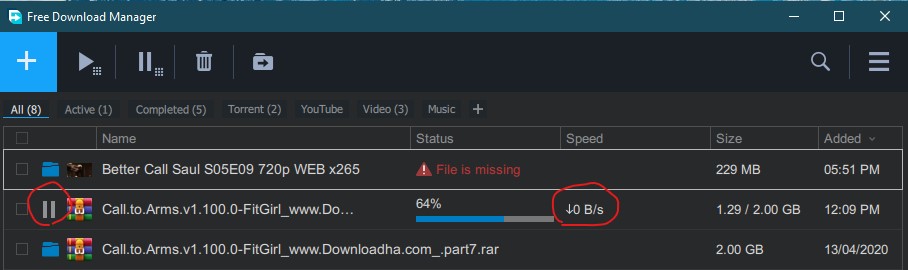
as you see in img my download speed stuck at 0, for fix i must pause and resume.
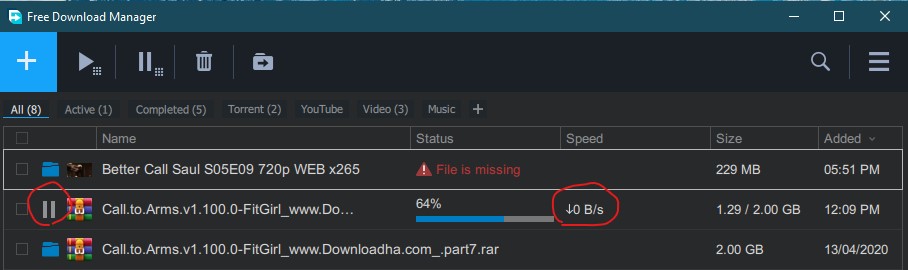
Who is online
Users browsing this forum: No registered users and 1 guest



