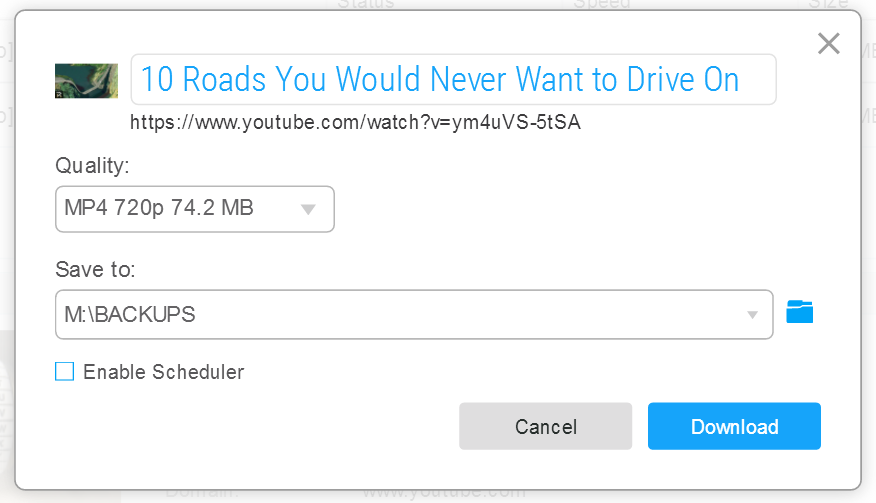Re: FDM 5.1
Posted: Sat Oct 29, 2016 2:08 pm
Clive Sorensson wrote:Dear User!Renz1er wrote:--- Problems ---
1. GUI based problem when Shut Down/Sleep/Hibernate After Download is selected. Picture link http://prnt.sc/ctb299
2. Speed Gets Capped at 360 kbps, while I get around 400 kbps for the same file under same conditions in IDM.
--- Suggestions ---
1. There should be a option in Settings to select individual folders for different file type.
Using FDM nearly after 3-4 months. It seems much more polished then before, thanks for your hard work FDM Dev team. Would really appreciate if you guys could do a regular basis (monthly) update for FDM.
What is you internet connection speed? Please send us the log of the download?
Regards,
Clive
My net speed is 3 megabits per second, which converts to 384 kilobytes per second.
By the way, found another bug. User names and Passwords for downloading from a site is not remembered. example, Madokami.
--- Log for "Action Comics 960 (2016)" / url - http://three.comicfiles.ru/DC/A%20-%20E ... 60%20(2016)%20GetComics.INFO.cbr ---
[Oct 16, 2016 11:43:31] Starting download
[Oct 16, 2016 11:43:31] Opening file on disk...
[Oct 16, 2016 11:43:31] Maximum number of connections is 10
[Oct 16, 2016 11:43:31] Opening connection 1
[Oct 16, 2016 11:43:31] Download speed isn't limited
[Oct 16, 2016 11:43:32] Opening connection 2
[Oct 16, 2016 11:43:33] Opening connection 3
[Oct 16, 2016 11:43:33] Connection 2 receiving data
[Oct 16, 2016 11:43:34] Opening connection 4
[Oct 16, 2016 11:43:34] Connection 1 receiving data
[Oct 16, 2016 11:43:34] Opening connection 5
[Oct 16, 2016 11:43:35] Connection 3 receiving data
[Oct 16, 2016 11:43:35] Opening connection 6
[Oct 16, 2016 11:43:36] Opening connection 7
[Oct 16, 2016 11:43:36] Connection 5 receiving data
[Oct 16, 2016 11:43:37] Connection 4 receiving data
[Oct 16, 2016 11:43:37] Connection 6 receiving data
[Oct 16, 2016 11:43:39] Opening connection 8
[Oct 16, 2016 11:43:40] Connection 7 receiving data
[Oct 16, 2016 11:43:40] Opening connection 9
[Oct 16, 2016 11:43:41] Opening connection 10
[Oct 16, 2016 11:43:42] Connection 8 receiving data
[Oct 16, 2016 11:43:43] Connection 9 receiving data
[Oct 16, 2016 11:43:43] Connection 10 receiving data
[Oct 16, 2016 11:45:19] Connection 9 finished receiving data, downloaded: 2.41 MB, average speed: 25.23 KB/s
[Oct 16, 2016 11:45:19] Opening connection 9
[Oct 16, 2016 11:45:24] Connection 9 receiving data
[Oct 16, 2016 11:45:31] Connection 8 finished receiving data, downloaded: 2.41 MB, average speed: 22.28 KB/s
[Oct 16, 2016 11:45:31] Opening connection 8
[Oct 16, 2016 11:45:39] Connection 8 receiving data
[Oct 16, 2016 11:46:16] Connection 10 finished receiving data, downloaded: 2.36 MB, average speed: 15.70 KB/s
[Oct 16, 2016 11:46:16] Opening connection 10
[Oct 16, 2016 11:46:20] Connection 10 receiving data
[Oct 16, 2016 11:46:43] Connection 5 finished receiving data, downloaded: 4.88 MB, average speed: 26.68 KB/s
[Oct 16, 2016 11:46:43] Opening connection 5
[Oct 16, 2016 11:46:44] Connection 5 receiving data
[Oct 16, 2016 11:46:55] Connection 9 finished receiving data, downloaded: 4.39 MB, average speed: 23.24 KB/s
[Oct 16, 2016 11:46:55] Opening connection 9
[Oct 16, 2016 11:46:56] Connection 9 receiving data
[Oct 16, 2016 11:46:57] Connection 3 finished receiving data, downloaded: 2.90 MB, average speed: 14.56 KB/s
[Oct 16, 2016 11:46:58] Opening connection 3
[Oct 16, 2016 11:46:59] Connection 3 receiving data
[Oct 16, 2016 11:47:02] Connection 6 finished receiving data, downloaded: 2.53 MB, average speed: 12.58 KB/s
[Oct 16, 2016 11:47:02] Opening connection 6
[Oct 16, 2016 11:47:04] Connection 6 receiving data
[Oct 16, 2016 11:47:08] Connection 10 finished receiving data, downloaded: 3.92 MB, average speed: 19.53 KB/s
[Oct 16, 2016 11:47:08] Opening connection 10
[Oct 16, 2016 11:47:09] Connection 7 finished receiving data, downloaded: 4.25 MB, average speed: 20.69 KB/s
[Oct 16, 2016 11:47:09] Opening connection 7
[Oct 16, 2016 11:47:10] Connection 10 receiving data
[Oct 16, 2016 11:47:10] Connection 3 finished receiving data, downloaded: 3.46 MB, average speed: 16.38 KB/s
[Oct 16, 2016 11:47:10] Opening connection 3
[Oct 16, 2016 11:47:11] Connection 9 finished receiving data, downloaded: 4.99 MB, average speed: 24.43 KB/s
[Oct 16, 2016 11:47:11] Opening connection 9
[Oct 16, 2016 11:47:11] Connection 7 receiving data
[Oct 16, 2016 11:47:11] Connection 6 finished receiving data, downloaded: 2.98 MB, average speed: 14.16 KB/s
[Oct 16, 2016 11:47:12] Opening connection 6
[Oct 16, 2016 11:47:12] Connection 3 receiving data
[Oct 16, 2016 11:47:12] Connection 10 finished receiving data, downloaded: 4.05 MB, average speed: 19.77 KB/s
[Oct 16, 2016 11:47:12] Opening connection 10
[Oct 16, 2016 11:47:12] Connection 9 receiving data
[Oct 16, 2016 11:47:12] Connection 7 finished receiving data, downloaded: 4.39 MB, average speed: 21.02 KB/s
[Oct 16, 2016 11:47:12] Opening connection 7
[Oct 16, 2016 11:47:13] Connection 5 finished receiving data, downloaded: 6.06 MB, average speed: 28.56 KB/s
[Oct 16, 2016 11:47:13] Connection 6 receiving data
[Oct 16, 2016 11:47:14] Connection 10 receiving data
[Oct 16, 2016 11:47:14] Connection 3 finished receiving data, downloaded: 3.56 MB, average speed: 16.54 KB/s
[Oct 16, 2016 11:47:14] Opening connection 3
[Oct 16, 2016 11:47:14] Connection 9 finished receiving data, downloaded: 5.09 MB, average speed: 24.51 KB/s
[Oct 16, 2016 11:47:14] Connection 7 receiving data
[Oct 16, 2016 11:47:14] Connection 6 finished receiving data, downloaded: 3.07 MB, average speed: 14.42 KB/s
[Oct 16, 2016 11:47:14] Connection 10 finished receiving data, downloaded: 4.14 MB, average speed: 20.00 KB/s
[Oct 16, 2016 11:47:14] Connection 4 finished receiving data, downloaded: 3.03 MB, average speed: 14.08 KB/s
[Oct 16, 2016 11:47:15] Connection 1 finished receiving data, downloaded: 2.69 MB, average speed: 12.37 KB/s
[Oct 16, 2016 11:47:15] Connection 7 finished receiving data, downloaded: 4.46 MB, average speed: 21.13 KB/s
[Oct 16, 2016 11:47:15] Connection 3 receiving data
[Oct 16, 2016 11:47:16] Connection 8 finished receiving data, downloaded: 3.99 MB, average speed: 19.01 KB/s
[Oct 16, 2016 11:47:16] Connection 3 finished receiving data, downloaded: 3.64 MB, average speed: 16.77 KB/s
[Oct 16, 2016 11:47:16] Connection 2 finished receiving data, downloaded: 2.87 MB, average speed: 13.17 KB/s
[Oct 16, 2016 11:47:16] Connection 1 closed
[Oct 16, 2016 11:47:16] Connection 2 closed
[Oct 16, 2016 11:47:16] Connection 3 closed
[Oct 16, 2016 11:47:16] Connection 4 closed
[Oct 16, 2016 11:47:16] Connection 5 closed
[Oct 16, 2016 11:47:16] Connection 6 closed
[Oct 16, 2016 11:47:16] Connection 7 closed
[Oct 16, 2016 11:47:16] Connection 8 closed
[Oct 16, 2016 11:47:16] Connection 9 closed
[Oct 16, 2016 11:47:17] Connection 10 closed
[Oct 16, 2016 11:47:17] Removing temporary file extension
[Oct 16, 2016 11:47:17] Download complete
--- Size of file 39 MB and average download speed was 350KB/s ---