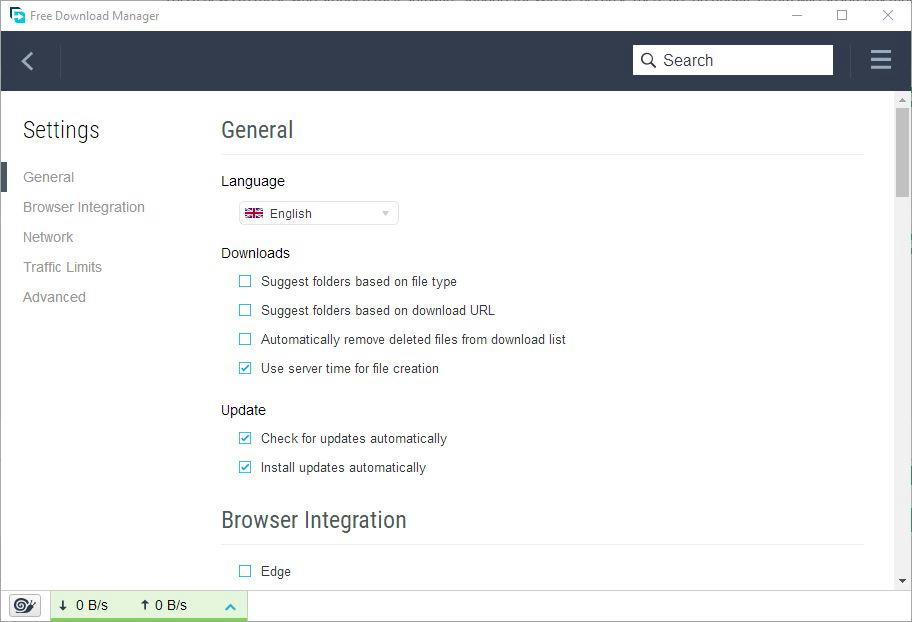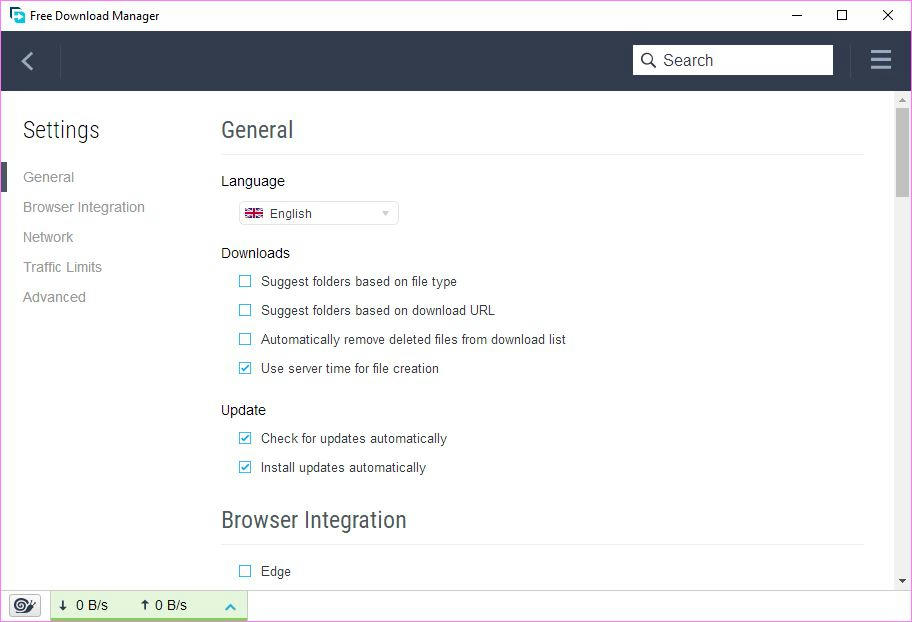Page 49 of 68
Re: FDM 5.1
Posted: Thu May 25, 2017 7:19 pm
by Alex
Hello Ralf123,
There are a lot of possible reasons.
1. It can be a problem on FDM side in code changes since March. You can confirm this by trying out old versions and telling us about the result.
2. Something bad happened in Firefox browser itself.
3. You've started to use some sites which FDM has never supported.
It would be very helpful if you compare results on latest FDM5 version with Chrome browser (i.e. Chrome vs. Firefox). This will let us know if the problem is in Firefox extension itself.
Re: FDM 5.1
Posted: Sat May 27, 2017 12:25 am
by Ralf123
Hello Alex,
to 1.)
Install older FDM: I have to test that.
to 2.)
Firefox 64 bit: browser should be OK, I think.
to 3.)
I use FDM with
http://www.Save.tv for years. (Another page
https://www.onlinetvrecorder.com/ does not work with FDM since I can think. I am not sure why).
Work-around: the problem that FDM does not catch the download but Firefox does could be solved by deactivating and activating the FDM Addon again. Then FDM catches the download.
Regards, Ralf
Re: FDM 5.1
Posted: Mon Jun 05, 2017 3:17 am
by bachlongma
I was using Free Download Manager 5.1.11.3817 until the latest updated disabled it as non-compatible. FlashGot can't found Free Download Manager.
Would it fix this support ?
Re: FDM 5.1
Posted: Tue Jun 06, 2017 9:32 pm
by Wrath
Clive Sorensson wrote:Wrath wrote:Hello,
Thank you very much for the awesome software! I have been using it since early 3.0 version. One I thing I can't find in the 5.1 version is the scheduler. I loved the scheduler functionality in version 3 where I can schedule download start, download stop and even PC shutdown.
Why is this missing in 5.1? Or where is it since I can't find it if it does exist in the same functionality it used to be.
Thanks again for your hard work. I appreciate it.
Dear User!
You can enable the scheduler in the "Add download" window or in the context menu of a download.
Regards,
Clive
Hi,
I checked that and it looks like a limited version of what was available in 3.9.7 version. I was speaking about the "Scheduler" tab in 3.9.7 that is missing where you can add scheduled tasks. Those tasks are not limited to Stop or Start a specific download. But rather extends to Shutdown PC at specific hour, pause all downloads, resume all downloads. Like this:

I don't mean the dial up option specifically

3.9.7 version seems to have much more option than the current 5.1. I understand those some of those were rarely used. But then again, porting already coded functionality won't harm I guess... (I could be wrong though

)
Re: FDM 5.1
Posted: Fri Jun 09, 2017 3:20 pm
by Clive Sorensson
bachlongma wrote:I was using Free Download Manager 5.1.11.3817 until the latest updated disabled it as non-compatible. FlashGot can't found Free Download Manager.
Would it fix this support ?
Dear User!
Thank you for the report!
Regards,
Clive
Re: FDM 5.1
Posted: Thu Jun 15, 2017 3:58 pm
by Ralf123
WINDOWS XP is back!
Windows XP was never gone!
This a news to those who stopped their software support for Win XP because there are no updates from Micrsosoft any more and XP will be dead so soon. But this was a mistake.
Source:
http://www.newsx.com/science-and-techno ... rity-patch
Re: FDM 5.1
Posted: Sun Jun 18, 2017 12:05 pm
by Guest
v 5.1.29 build 6471
How to change default folder now? I can't find this option in settings.
Re: FDM 5.1
Posted: Wed Jun 21, 2017 1:21 am
by oroville
I just install the latest 5.1, and noticed that there is no longer an option to select the default download folder.
I don't get it. Did I miss something? This was a useful feature.
thanks
Re: FDM 5.1
Posted: Wed Jun 21, 2017 2:24 pm
by minhazulOO7
Where is the default folder option


Version v5.1.29 [build 6471, Jun 16, 2017]
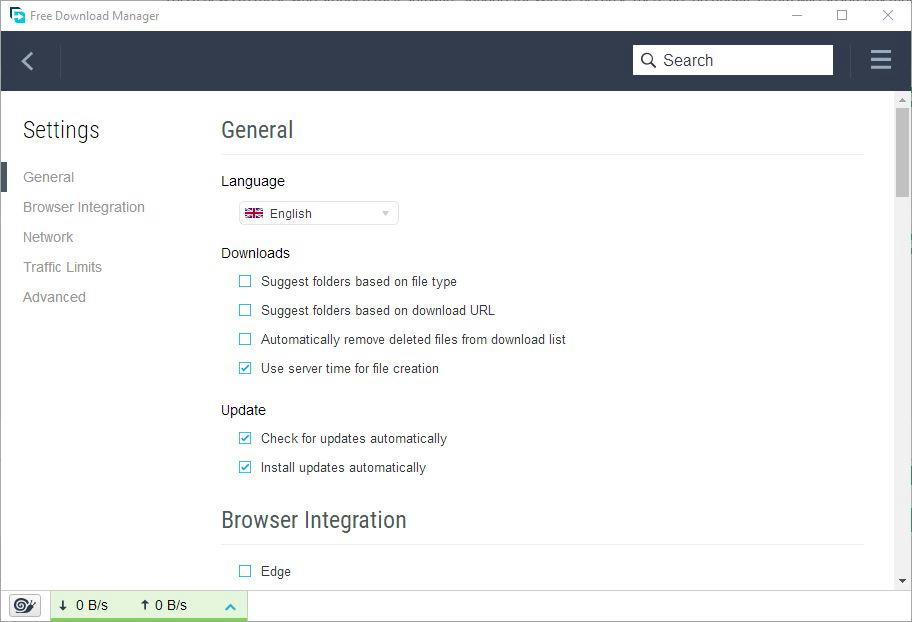
Re: FDM 5.1
Posted: Fri Jun 30, 2017 5:31 pm
by minhazulOO7
Still no "
Default Folder" option
 v5.1.30 [build 6509, Jun 30, 2017]
v5.1.30 [build 6509, Jun 30, 2017]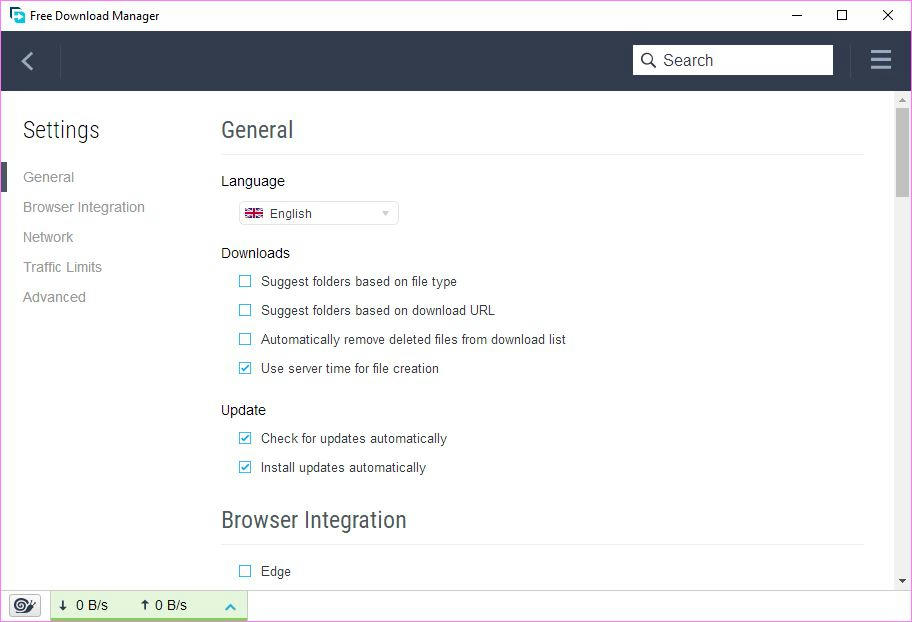
Re: FDM 5.1
Posted: Sat Jul 01, 2017 7:35 am
by Renz1er
--- Report on v5.1.30 [build 6509, Jun 30, 2017] ---
* When FDM first starts, each time, memory consumption is around 28MB. However, when a download is started, it goes to around 60MB and stays that way, even when it's idle. Would be nice if it went back to 28MB, after the download was completed.
* Moving file while the file is being downloaded is working perfectly. I noticed, it seems to pause download during that process. As you guys know, there are always some downloads, which do not allow pausing and if paused, usually needs to downloaded again from the start. Keeping that in mind, would recommend the moving to be done at the end. Plus any kind of indication of the file being in line for moving would also be nice.
* Paste url from clipboard now works with urls separated by a single space as well. Would love a option (checkbox) to either include a subfolder or not.
*Sometimes IDM faces a problem/bug during batch download. FDM stops downloading the next in line download after the one above it has been downloaded and waits around 30 sec - 2 min before starting again.
* Suggest folder based on type/url not working. Along with the default folder. Downloads are moved to last selected location. But, you guys already know that. I'm guessing you guys are improving that feature ?
* Still no option to delete trackers for torrents.
* Would love a bittorrent like speed graph and utorrent like custom download speed per file from the right click menu.
* Please no ad :'( !! I do get you want more publicity for the program. But, its annoying and might act as bad thing for you guys.
Re: FDM 5.1
Posted: Tue Jul 04, 2017 6:45 pm
by Jorge
version 5.1.31.6521 released AND STILL NOT POSSIBLE TO CHOOSE THE DEFAULT FOLDER.
Re: FDM 5.1
Posted: Wed Jul 05, 2017 11:29 am
by Clive Sorensson
Dear Users!
The default folder option has been removed from the settings.
You can choose it now by changing the folder in the Add download window.
Regards,
Clive
Re: FDM 5.1
Posted: Wed Jul 05, 2017 6:59 pm
by oroville
Clive Sorensson wrote:Dear Users!
The default folder option has been removed from the settings.
You can choose it now by changing the folder in the Add download window.
Regards,
Clive
I'm sure you had a valid reason for removing this option.
It took me a while on my own to figure out how to use the "history" settings options to achieve the effect, but I think the average person will unnecessarily struggle with this. A better explanation in the settings is needed, IMO.
thanks
Re: FDM 5.1
Posted: Thu Jul 06, 2017 9:21 am
by Guest
Clive Sorensson wrote:The default folder option has been removed from the settings.
You can choose it now by changing the folder in the Add download window.
I don't use "Remember all destination folders" option and I always see "Default folder" and I can't change it even if I choose another folder in the "Add download" window.