FDM 5.1
-
abdulhkeem
- Posts: 23
- Joined: Sun May 14, 2017 11:06 am
Re: FDM 5.1
Now it is updated (Finally)!!!
Re: FDM 5.1
yes, finally!
Re: FDM 5.1
there is a bug in the new version that is still not fixed.
when downloading AdwCleaner from official website: https://toolslib.net/downloads/viewdown ... dwcleaner/ with FDM 5.1.34 Build 6876, it download a corrupt/damaged executable file of AdwCleaner.
when downloading AdwCleaner from official website: https://toolslib.net/downloads/viewdown ... dwcleaner/ with FDM 5.1.34 Build 6876, it download a corrupt/damaged executable file of AdwCleaner.
Re: FDM 5.1
There may be some problems on the server-side. Change https to http in download link and try again or test the link below:MELERIX wrote:when downloading AdwCleaner from official website: https://toolslib.net/
http://download.toolslib.net/download/f ... qtlJfvT60d
You may have also problems with other software - some adblocking add-on, overzealous antivirus scanner, misconfigured proxy etc.
Andrzej P. Wozniak, FDM user and forum moderator
Read FDM FAQ and the reporting rules
"How to report a bug or a problem with FDM" before posting
Read FDM FAQ and the reporting rules
"How to report a bug or a problem with FDM" before posting
-
Stephan Nicolay
Re: FDM 5.1
I have already sent a bug report regarding this ADWCleaner issue 4 weeks ago.
The respone from the team was that it´s on the to-be-fixed list
The respone from the team was that it´s on the to-be-fixed list
Re: FDM 5.1
Usher wrote:There may be some problems on the server-side. Change https to http in download link and try again or test the link below:MELERIX wrote:when downloading AdwCleaner from official website: https://toolslib.net/
http://download.toolslib.net/download/f ... qtlJfvT60d
You may have also problems with other software - some adblocking add-on, overzealous antivirus scanner, misconfigured proxy etc.
the bug is present even using http instead of https.
Re: FDM 5.1
MELERIX wrote:Usher wrote:There may be some problems on the server-side. Change https to http in download link and try again or test the link below:MELERIX wrote:when downloading AdwCleaner from official website: https://toolslib.net/
http://download.toolslib.net/download/f ... qtlJfvT60d
You may have also problems with other software - some adblocking add-on, overzealous antivirus scanner, misconfigured proxy etc.
the bug is present even using http instead of https.
ı have same problem. When ı download adwcleaner with fdm file is not working still
Re: FDM 5.1
MELERIX wrote:Usher wrote:There may be some problems on the server-side. Change https to http in download link and try again or test the link below:MELERIX wrote:when downloading AdwCleaner from official website: https://toolslib.net/
http://download.toolslib.net/download/f ... qtlJfvT60d
You may have also problems with other software - some adblocking add-on, overzealous antivirus scanner, misconfigured proxy etc.
the bug is present even using http instead of https.
Still occurring in the latest version of FDM 5.1 (.34.6885)
I created a ticket for it.
http://www.freedownloadmanager.org/supp ... hp?id=5204
__
I am I.
Please read the FDM FAQ and to report bugs follows the instructions in this post:
How to report bugs for FDM
I am I.
Please read the FDM FAQ and to report bugs follows the instructions in this post:
How to report bugs for FDM
Re: FDM 5.1
D. Yessa wrote:[
<SNIP>
v5.1.34 [build 6885, Dec 28, 2017] STABLE
- General bug fixes.
<SNIP>
Uh, guys?
This is not the latest version anymore. The download actually obtains v5.1.34 [build 6893] - but there is no mention of it i the first post.
Was this a bug fix also?
And where did the option go for using the server date for download files? It still seems to actually be doing that, but the option to select / deselect it is no longer in settings....
I'd like to request that changes like this be enumerated clearly in the OP / changelog.
__
I am I.
Please read the FDM FAQ and to report bugs follows the instructions in this post:
How to report bugs for FDM
I am I.
Please read the FDM FAQ and to report bugs follows the instructions in this post:
How to report bugs for FDM
Re: FDM 5.1
Curious as to why i continue to see FDM is not installed in settings, including the latest FDM 5.1.34 build 6893 update
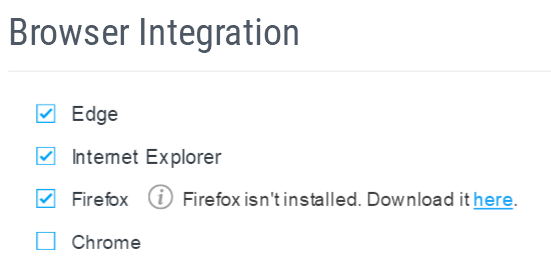
Also, when I just tried to to the FDM update from the FDM user interface "check for Update" option, it just went into a loop and wouldn't install. I had to do it with the executable, but I was not given the option of choosing the install folder (I choose to have it located on a separate partition from the OS). I had to uninstall the previous version first to get that option back.
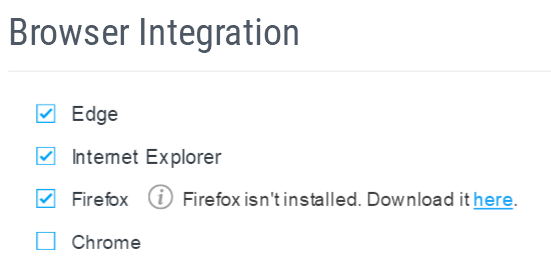
Also, when I just tried to to the FDM update from the FDM user interface "check for Update" option, it just went into a loop and wouldn't install. I had to do it with the executable, but I was not given the option of choosing the install folder (I choose to have it located on a separate partition from the OS). I had to uninstall the previous version first to get that option back.
-
Cain
Re: FDM 5.1
I've set Firefox to 'always ask' for ZIP and RAR files in the 'Choose how Firefox handles the files you download from the web or the applications you use while browsing' settings. This works as advertised unless the FDM extension is active. In this case my setting is ignored and Firefox always opens the 'Save As' file picker.
Currently rolling with 5.1.34.6893 on Firefox 58.0 (64-bit).
Currently rolling with 5.1.34.6893 on Firefox 58.0 (64-bit).
-
boyumeow
file name not interpret
https://yadi.sk/d/hlf1lfC8mKU58
Above website from Yandex.Disk, while downloading using FDM, name is correct as "mpc-be" files, but from browser (firefox58) is raw file names (very long names) rather than "mpc-be". Disable of the extension, browser downloading correctly as "mpc-be" files. I'm sorry if I'm not explaining in good English.
Thanks and have a good everyday.
Above website from Yandex.Disk, while downloading using FDM, name is correct as "mpc-be" files, but from browser (firefox58) is raw file names (very long names) rather than "mpc-be". Disable of the extension, browser downloading correctly as "mpc-be" files. I'm sorry if I'm not explaining in good English.
Thanks and have a good everyday.
-
Clive Sorensson
- FDM Team
- Posts: 1396
- Joined: Wed Nov 12, 2008 12:06 pm
Re: FDM 5.1
Dear User!Cain wrote:I've set Firefox to 'always ask' for ZIP and RAR files in the 'Choose how Firefox handles the files you download from the web or the applications you use while browsing' settings. This works as advertised unless the FDM extension is active. In this case my setting is ignored and Firefox always opens the 'Save As' file picker.
Currently rolling with 5.1.34.6893 on Firefox 58.0 (64-bit).
Please indicate your OS.
Regards,
Clive
-
Guest
Re: FDM 5.1
Normal downloads are fine.
YouTube downloads are slow.
72 mbps connection here. I get the download speed 1.5 mbps - 3 mbps.
YouTube downloads speed reduce to 150 kbps - 300 kbps.
any/all youtube downloads start fine upto 15 mb. Once 15 mb of the file is downloaded then speed reduce to 150 kbps - 300 kbps.
YouTube downloads are slow.
72 mbps connection here. I get the download speed 1.5 mbps - 3 mbps.
YouTube downloads speed reduce to 150 kbps - 300 kbps.
any/all youtube downloads start fine upto 15 mb. Once 15 mb of the file is downloaded then speed reduce to 150 kbps - 300 kbps.
-
Clive Sorensson
- FDM Team
- Posts: 1396
- Joined: Wed Nov 12, 2008 12:06 pm
Re: FDM 5.1
Hello!Guest wrote:Normal downloads are fine.
YouTube downloads are slow.
72 mbps connection here. I get the download speed 1.5 mbps - 3 mbps.
YouTube downloads speed reduce to 150 kbps - 300 kbps.
any/all youtube downloads start fine upto 15 mb. Once 15 mb of the file is downloaded then speed reduce to 150 kbps - 300 kbps.
Please provide sample URLs where you encountered the issue.
Regards,
Clive
Who is online
Users browsing this forum: No registered users and 1 guest



