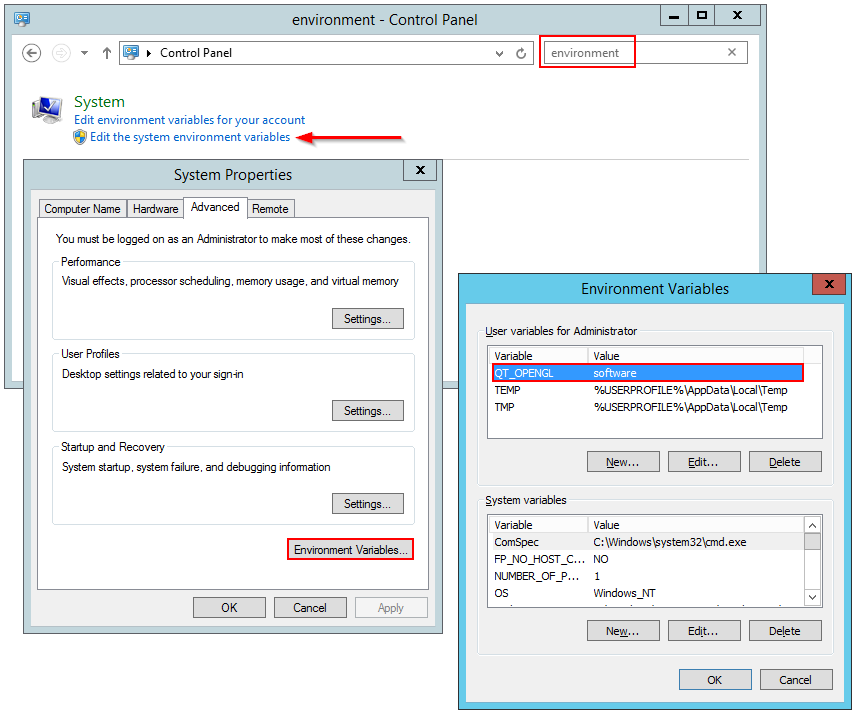Page 1 of 1
⚠[BUG] FDM throws error "loadlibrary failed with error 87" when a fake/dummy video card is installed
Posted: Thu Mar 17, 2022 8:08 pm
by MELERIX
in a computer running without a screen/monitor attached, I've created a fake/dummy card, using this tool:
https://www.amyuni.com/forum/viewtopic.php?t=3030 in order to have a proper resolution in remote connections, instead of 640x480.
but when this is enabled, and if you try to open FDM it does not open and always throw error "loadlibrary failed with error 87".
Re: ⚠[BUG] FDM throws error "loadlibrary failed with error 87" when a fake/dummy video card is installed
Posted: Thu Mar 17, 2022 9:47 pm
by Alex
Hello,
Try to create environment variable QT_OPENGL and set it to "software".
Re: ⚠[BUG] FDM throws error "loadlibrary failed with error 87" when a fake/dummy video card is installed
Posted: Thu Mar 17, 2022 10:14 pm
by MELERIX
where?
inside Windows environment variables ?
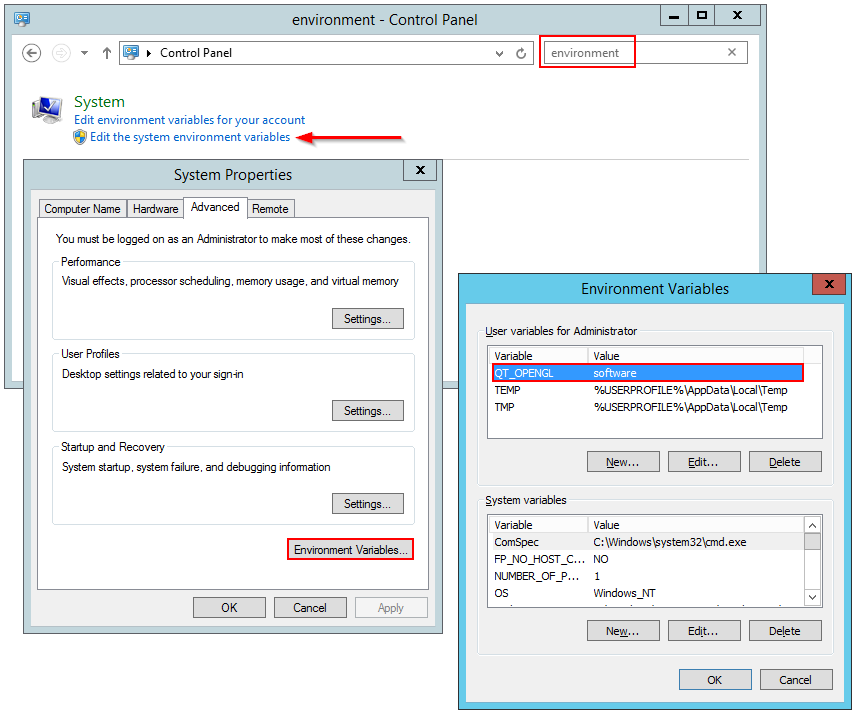
EDIT: tested and FDM still throws the same error and does not open.
Re: ⚠[BUG] FDM throws error "loadlibrary failed with error 87" when a fake/dummy video card is installed
Posted: Thu Mar 17, 2022 10:41 pm
by Alex
Well, I can't help you then, sorry.
Googling regarding this issue shows that it's some video card drivers related issue.
Re: ⚠[BUG] FDM throws error "loadlibrary failed with error 87" when a fake/dummy video card is installed
Posted: Thu Mar 17, 2022 10:51 pm
by MELERIX
Alex wrote:Well, I can't help you then, sorry.
Googling regarding this issue shows that it's some video card drivers related issue.
as I mentioned previouly, the bug only happens when fake/dummy card is enabled, if I disable it then FDM opens normally, and FDM is the only app that fails to open and throws the error, and I guess is due a fake/dummy card don't use hardware acceleration.
I guess FDM is requesting Hardware Acceleration in any card, but imho that is a bad practice in software development, hardware acceleration must be optional for the FDM UI, unless the FDM UI is used for realtime 3D models or video player purposes.
Re: ⚠[BUG] FDM throws error "loadlibrary failed with error 87" when a fake/dummy video card is installed
Posted: Fri Mar 18, 2022 2:09 am
by Alex
Yes, but this fake card still has some driver installed for it. It seems that the problem is caused by this "fake" driver.
I will try to ask Qt developers regarding this issue.
Re: ⚠[BUG] FDM throws error "loadlibrary failed with error 87" when a fake/dummy video card is installed
Posted: Fri Mar 18, 2022 2:17 am
by Alex
For now I would recommend you to try some other solution for your 640x480 problem.
Re: ⚠[BUG] FDM throws error "loadlibrary failed with error 87" when a fake/dummy video card is installed
Posted: Fri Mar 18, 2022 3:42 am
by MELERIX
well, I guess I'll need to buy something like this:
https://es.aliexpress.com/item/1005003668167413.html to simulate a dummy monitor connected, instead of using a dummy card.
thanks anyway.
Re: ⚠[BUG] FDM throws error "loadlibrary failed with error 87" when a fake/dummy video card is installed
Posted: Fri Mar 18, 2022 4:13 am
by Alex
If possible, please do the following steps:
1. Reproduce the problem.
2. Open Task Manager, find fdm.exe in it (in Details tab).
3. Right on click this fdm.exe in Task Manager and choose "Create dump file".
4. Archive the created dump file, upload it somewhere (e.g. on
https://anonfiles.com) and send me the link (e.g. via the private message on this forum, as this file can potentially contain some sensitive data).
Re: ⚠[BUG] FDM throws error "loadlibrary failed with error 87" when a fake/dummy video card is installed
Posted: Fri Mar 18, 2022 10:26 pm
by MELERIX
ok, I've sent a PM to you, thanks.
Re: ⚠[BUG] FDM throws error "loadlibrary failed with error 87" when a fake/dummy video card is installed
Posted: Sat Mar 26, 2022 2:16 pm
by Alex
Hello,
Please try a workaround mentioned here:
https://knowledge.autodesk.com/support/ ... or-87.html.
I.e. rename atig6pxx.dll to atig6pxx.dll.bak.
Re: ⚠[BUG] FDM throws error "loadlibrary failed with error 87" when a fake/dummy video card is installed
Posted: Wed Mar 30, 2022 10:41 pm
by MELERIX