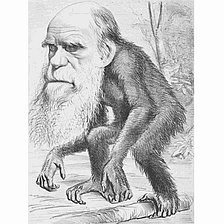FDM 3.9.7
-
Chris Mate
- Posts: 6
- Joined: Fri Jan 10, 2020 1:33 pm
Re: FDM 3.9.7------Problem
Alex wrote:Chris Mate wrote:At moment I cannot download any youtube video, replaced router tried a lot of things, still nothing. I removed FDM and reinstall it again, same thing.
Hello,
Unfortunately, FDM3 YouTube parser was not updated for a long time, and we do not plan to update it.
If you want to use FDM to download YouTube videos, the only way is to use FDM6.
Ok, thanks it worked so well. What confuses me about what you say if I go to your website it displays the current download and install of FDM 3.9.7 clearly, so I assume it was still supported in certain ways.
-
Clive Sorensson
- FDM Team
- Posts: 1396
- Joined: Wed Nov 12, 2008 12:06 pm
Re: FDM 3.9.7------Problem
Chris Mate wrote:
Ok, thanks it worked so well. What confuses me about what you say if I go to your website it displays the current download and install of FDM 3.9.7 clearly, so I assume it was still supported in certain ways.
It's only available as a legacy download.
-
Chris Mate
- Posts: 6
- Joined: Fri Jan 10, 2020 1:33 pm
Re: FDM 3.9.7-Africa Under Sea Cable break
----"WACS and SAT3/WASC systems.
With regard to the WACS/SAT-3 remediation, the loading of spares at Cape Town harbour is delayed due to the wind situation. When the vessel has loaded and departed, the expected duration to location of the break is around 6 days. Fixing the break will take another week at least"------.
Ok, for what it maybe worth. In the mean time I became aware of two undersea cable breaks at westcoast of Africa. Now where I live people were complaining of versy slow speeds sporadic internationally, then eventually some ISP's informed their users about this, nothing in the news, it went all quite. A ship left Cape Town today only due to bad weather, so this may still take a while to even get fixed. Some ISP's bought bandwith to overcome, others did not.
I did say I reinstalled FDM, but that was from a file I got, not downloaded.
So far I was unsuccessful to download anything from your site, extremely slow, slower than old dial-up.
I also know from experience, if my fast cap runs out for the month, and I browse and has to download slow(dial-Up speed , FDM 3 does not work, it gave me the same message as now.
So who know maybe this is the problem I experience........Time will tell.
With regard to the WACS/SAT-3 remediation, the loading of spares at Cape Town harbour is delayed due to the wind situation. When the vessel has loaded and departed, the expected duration to location of the break is around 6 days. Fixing the break will take another week at least"------.
Ok, for what it maybe worth. In the mean time I became aware of two undersea cable breaks at westcoast of Africa. Now where I live people were complaining of versy slow speeds sporadic internationally, then eventually some ISP's informed their users about this, nothing in the news, it went all quite. A ship left Cape Town today only due to bad weather, so this may still take a while to even get fixed. Some ISP's bought bandwith to overcome, others did not.
I did say I reinstalled FDM, but that was from a file I got, not downloaded.
So far I was unsuccessful to download anything from your site, extremely slow, slower than old dial-up.
I also know from experience, if my fast cap runs out for the month, and I browse and has to download slow(dial-Up speed , FDM 3 does not work, it gave me the same message as now.
So who know maybe this is the problem I experience........Time will tell.
-
Clive Sorensson
- FDM Team
- Posts: 1396
- Joined: Wed Nov 12, 2008 12:06 pm
Re: FDM 3.9.7
We are, unfortunately, incapable of affecting external conditions affecting your connection.
-
hubaishan
Bug when downgrading from v.6.9
After downgrading from 6.9 on Windows 10, I have these bugs:
- I can`t use with FireFox.
- When shotdown the computer the program refused to stop.
-
Clive Sorensson
- FDM Team
- Posts: 1396
- Joined: Wed Nov 12, 2008 12:06 pm
Re: Bug when downgrading from v.6.9
hubaishan wrote:After downgrading from 6.9 on Windows 10, I have these bugs:
- I can`t use with FireFox.
- When shotdown the computer the program refused to stop.
Hi, could you specify what prevents the use of FDM with Firefox for you?
Re: Bug when downgrading from v.6.9
hubaishan wrote:After downgrading from 6.9 on Windows 10, I have these bugs:
They aren't bugs…
You should reintegrate FDM wit Firefox.hubaishan wrote:I can`t use with FireFox.
1. Open Firefox, go to about:addons page, disable FDM extension, then remove it (if possible) and close Firefox.
2. Run FDM 3.9.7, use menu Options | Settings, go to Monitoring settings and turn on monitoting for Firefox.
3. Run Firefox again and follow its prompt to accept a new extension added.
Do you have any downloads active in FDM? There is an option "Prevent computer from standby while downloading".hubaishan wrote:When shotdown the computer the program refused to stop.
Do you have many torrents open in FDM? FDM on close writes all buffered downloads and recalculates checksums of torrent pieces. It may take even a few minutes for multigigabyte downloads.
Andrzej P. Wozniak, FDM user and forum moderator
Read FDM FAQ and the reporting rules
"How to report a bug or a problem with FDM" before posting
Read FDM FAQ and the reporting rules
"How to report a bug or a problem with FDM" before posting
Re: FDM 3.9.7
Kindly continue developing FDM 3.9.7 with
1. downloadit button in web players for all browsers (IE, EDGE, Firefox, Chrome etc)
2. Youtube parser should be added to FDM lite also.
1. downloadit button in web players for all browsers (IE, EDGE, Firefox, Chrome etc)
2. Youtube parser should be added to FDM lite also.
-
Clive Sorensson
- FDM Team
- Posts: 1396
- Joined: Wed Nov 12, 2008 12:06 pm
Re: FDM 3.9.7
plb7777 wrote:Kindly continue developing FDM 3.9.7
This is, unfortunately, not happening now, but you can request feature re-integration here
viewtopic.php?f=1&t=18067&hilit=You+favorite+FDM+3#p47248
Re: FDM 3.9.7
As far as my system is concern I have 1gb of ram running windows 10 home edition with animation disabled. This settings help me to run windows 10 in my system. I tried to install and run FDM 5.x and 6.x. but unfortunately it didn't worked. If FDM 3.x continue development then i will surely use it. But now I moved to eagleget. Likewise many users will get affected in your decision not to develop FDM 3.x.
Very much unfortunate that FDM ........
Very much unfortunate that FDM ........
-
Clive Sorensson
- FDM Team
- Posts: 1396
- Joined: Wed Nov 12, 2008 12:06 pm
Re: FDM 3.9.7
I'm sorry that you found problem with the newer versions of FDM, but a configuration with 1GB or RAM running Windows 10 is really uncommon these days for a PC.
-
Guest
Re: FDM 3.9.7
FDM 3.9.7 cannot integrate into firefox and other browsers. I dont understand whether this is intentional or a bug. kindly fix this...
Re: FDM 3.9.7
1. Can't donwload a file using FDM 3.9.7. It says "Bad URL" in logs. Any browser and latest FDM downloads it without problems. What's wrong?
2. Some torrents take forever to start downloading using magnet links. For example
magnet:?xt=urn:btih:D497C354518084E94301DC84B52F9EB12F28FE83
Latest FDM starts downloading it immediately. Why does it take so long for 3.9.7 to start downloading?
Any chance it will be fixed?
2. Some torrents take forever to start downloading using magnet links. For example
magnet:?xt=urn:btih:D497C354518084E94301DC84B52F9EB12F28FE83
Latest FDM starts downloading it immediately. Why does it take so long for 3.9.7 to start downloading?
Any chance it will be fixed?
Re: FDM 3.9.7
What operation system do you use?Thug wrote:1. Can't donwload a file using FDM 3.9.7. It says "Bad URL" in logs. Any browser and latest FDM downloads it without problems. What's wrong?
For me it took less than 8 minutes to download that file. It depends on peers available in a torrent client – if you have many torrents open in FDM, you have connections with many peers and many trackers so probably you will find needed torrent faster.Thug wrote:2. Some torrents take forever to start downloading using magnet links. For example
magnet:?xt=urn:btih:D497C354518084E94301DC84B52F9EB12F28FE83
Latest FDM starts downloading it immediately. Why does it take so long for 3.9.7 to start downloading?
There's nothing to fix there.Thug wrote:Any chance it will be fixed?
You can manually add trackers to magnet link. Links for trackers should be provided as values for tr request parameter and percent encoded. For example, here's your magnet link with two trackers (udp://retracker.local/announce and http://tracker.invalid:6969/announce) added:
Code: Select all
magnet:?xt=urn:btih:D497C354518084E94301DC84B52F9EB12F28FE83&tr=udp%3A%2F%2Fretracker.local%2Fannounce&tr=http%3A%2F%2Ftracker.invalid%3A6969%2FannounceNOTE:
This is an example of a valid syntax, but there aren't real tracker names. The first domain name must be supported by your local Internet provider (ISP), the second one is INVALID by definition. Read the pages linked below, please.
In Russian:
Поддержка ретрекеров через адрес retracker.local
https://ru.wikipedia.org/wiki/.invalid
In English:
Implement http://retracker.local/announce
https://en.wikipedia.org/wiki/.invalid
Last edited by Usher on Sat Feb 20, 2021 3:02 pm, edited 1 time in total.
Reason: Note added
Reason: Note added
Andrzej P. Wozniak, FDM user and forum moderator
Read FDM FAQ and the reporting rules
"How to report a bug or a problem with FDM" before posting
Read FDM FAQ and the reporting rules
"How to report a bug or a problem with FDM" before posting
Re: FDM 3.9.7
FDM Lite 3.9.7 build 1641 / windows 7 x64 / firefox 80.0.1
Hi,
I have been using FDM many years, and everything was working fine. However, files cannot be downloaded from some websites recently.
Step :
01. Use FDM to download this image (https://files.yande.re/image/f0db4dea4bfc50ab95780e0bc67eebd2/yande.re%20636981%20kuroneko_no_pei%20landscape.jpg)
02. The FDM display some errors :
I used Wireshark to capture packets and found that an SSL connection could not be established.
FDM send "Client Hellow" message, but server response "Description: Handshake Failure (40)".
I can download it with any other download manager (include FDM 6).
thanks.
Hi,
I have been using FDM many years, and everything was working fine. However, files cannot be downloaded from some websites recently.
Step :
01. Use FDM to download this image (https://files.yande.re/image/f0db4dea4bfc50ab95780e0bc67eebd2/yande.re%20636981%20kuroneko_no_pei%20landscape.jpg)
02. The FDM display some errors :
Code: Select all
Checking if download is malicious (see options to disable this)
OK, FDM's users did not report that this download is malicious
Starting download...
Can't connect to the server
Pause 5 sec.
...
I used Wireshark to capture packets and found that an SSL connection could not be established.
FDM send "Client Hellow" message, but server response "Description: Handshake Failure (40)".
I can download it with any other download manager (include FDM 6).
thanks.
Who is online
Users browsing this forum: No registered users and 1 guest