FDM 5 Preview
FDM 5 Preview
Dear Users,
These past months, we have been working on a new release and it’s finally here: meet FDM 5 Preview. It improves on the previous builds and fixes a couple of bugs.
There are still some known issues:
[*]Import of History from FDM 3 is turned off
[*]RAM consumption can be high under certain circumstances
[*]IE integration will not work in IE11 with Enhanced protected mode turned on
[*]With long lists of downloads (400+), UI might start working slowly
We continue to improve the functionality of our Free Download Manager and enrich the program with new features.
Please Keep in Mind When Reporting Bugs/Suggesting New Features
Here's our view of what FDM 5 should become: we want to take the most important and used features from FDM 3 and bind them to the new and modern UI. We want the new FDM to be fast and responsive, at the same time we don't want it to be resource-demanding in any way. And this is the main goal we are working on at the moment. Once we've done that, we will start adding new features and settings: new ones, which you are suggesting from time to time, and the good-old FDM 3 ones, which have not been implemented in FDM 5 due to various reasons.
This is why we need your feedback.
To Report a Bug/Ask to Add a Feature from FDM 3
[*] Please post on this thread. Do not create additional threads. This is the place where both bug reports and feature suggestions are welcome.
To Suggest a New Feature
[*] Please click on the "Suggest an idea" banner at the top right corner of any forum page.

When installing a new build, you will be asked to uninstall the previous installation of FDM 3. Please note that FDM3 uninstaller will ask you whether you want to remove your download list/settings/etc. Answer NO to keep the ability to move back to FDM3 without losing anything!
Never forget to BACK UP your old FDM *.sav service files BEFORE installing and testing any new FDM alpha/preview build. There may be some changes in *.sav files structure and the files may be too large to be properly converted or broken during coversion to the new format.
Build 5140 (2015-09-20)
[*] Firefox add-on updated to be compatible with new Firefox 41+
Known issues:
[*] ‘Download video with FDM’ menu item is shown on any page, although it works only with YouTube videos.
Build 4520.3(2015-05-26)
[*]Improved stability for Firefox add-on updates
Build 4520.2(2015-05-15)
[*]Added compatibility with Firefox 38 and 39
Temporarily reverted to build 4520(download above) (2015-04-29)
Google banned us again; investigating.
Sorry for the inconvenience.
Build 4726.1(2015-04-27)
[*]Improved performance
[*]Improved RAM consumption
[*]Improved stability
[*]Support for Enhanced protected mode in IE11+/Win8
[*]Upon user requests, Del removes the record of a download from the list whereas Shift+Del removes the file from disk as well. The same way the Recycle Bin button on the panel now removes the download record as opposed to the file itself.
[*]Restarting Chrome is no longer required to apply Chrome monitoring settings
[*]Copy URL works correctly for unfinished Youtube downloads
[*]Improved Unicode support for torrent data
[*]Resolved the issue with scrolling on Surface tablets
Known issues
[-]Pressing Del in some dialog windows (i.e., Preferences) may be handled as an attempt to delete the active (selected) download
[-]Actions for context menu items "remove from list" and "delete file(s)" are mixed up
[-]There still are usability issues with scrolling on Surface tablets that will be resolved in the future
Build 4520 (2015-04-01)
[*] Minor changes (investigating)
Build 4467 (2015-03-26)
[*] Minor bug fixes
Build 4436 (2015-03-24)
[*]You can choose not to make any file associations during installation
[*]improved image previews for files with non-ASCII symbols in the name
[*]improved Youtube downloads: bug fixes and additional download capabilities
[*]improved browser integration, added support for Firefox 37
[*]more intuitive multiple download selection from the download list
[*]improved bandwidth throttling when bandwidth limits are set
[*]several minor changes in the UI and functionality
Build 3768 (2015-01-12)
[+] Added support for Firefox 35
Sidenote: If the add-on is still shown as "incompatible with Firefox 35" after installation, you may need to manually disable and then enable again integration with Firefox via FDM Settings.
Build 3763 (2014-12-26)
Improvements
[*]Support for tagging downloads has been added
[*]Browser integration has been improved
[*]Downloading from Youtube has been improved
[*]Brand new UI for the Settings dialog. Search for settings has been added.
[*]Memory consumption and stability improvements.
[*]Implemented a simplified UI for configuring traffic restrictions
[*]Suspended support of Opera 12 & Safari 5 browsers
[*]Improved keyboard shortuts processing
[*]Improvements on the functionality of the bottom panel
Known issues
[*]Selection checkboxes in the downloads list can work incorrectly in some cases
[*]In some cases non-typical consumption of CPU and memory may be observed
[*]Import of a long downloads list from FDM3 may take a long time
Build 3127 (2014-09-08)
[*]Fixed bug: cyclic opening Chrome window when uninstalling FDM 5.0.3027 or later with Chrome extension.
Build 3126 (2014-09-02)
[*] Memory consumption and stability improvements.
[*] Fix: fdm.exe process could not finish after exit.
[*] Shift & Ctrl selection bugfixes.
[*] Fix: some UTF-8 chars could not be entered in the search box.
[+] Downloads list: show “Download complete” message for a few seconds after the download has finished.
[+] Bottom panel: show the download path.
[#] Combed font size, margins etc.
Build 3048 (2014-08-19)
[*] Stability improvements. A few more fixes are coming soon.
[*] Fix: could not download certain videos from YouTube.
[*] Enter key was not working in the “Add download” popup window.
[*] Minor UI changes.
Build 3027 (2014-08-13)
[!] Build 3018 did not launch on Windows XP
[*] Fixed Chrome extension uninstalling bug
[#] Removed Unlimited speed mode, High is always unlimited
Build 3018(2014-08-11)
[*] Incorrect behaviour of the "Select all" checkbox fixed
[*] Bug of "Enter" button in the "Add download" window fixed
[*] Some minor performance improvements
[*] Some minor bug fixes
[+] URL and domain name can be seen now in the bottom panel
Build 3003(2014-08-08)
[+] An ability to sort out downloads in all categories
[*] Change priority for torrent downloads bug fixed
[*] Some minor interface improvements
[*] Some outline bug fixes
Build 2992 (2014-08-06)
[*] Incorrect behavior of the ''Show in folder'' button fixed
[*] Some minor layout improvements
[*] Bug by downloading torrent files with a lot of content fixed
[*] Activation/deactivation of the ''Start download'' and ''Pause'' options fixed
[-] ''The speed limit'' option for the separate downloads temporarily removed (under development)
Build 2980 (2014-08-06)
[*] Some further Youtube download improvements
[*] Many bug fixes in the speed limit settings
[*] Usability improvements
[*] Minor layout improvements
Build 2947 (2014-08-01)
[*] New download list view
[+] Bottom panel shows file thumbnail
[+] BitTorrent checking progress
[+] Status bar added to show total download/upload speed and choose speed limits
[*] Speed limit settings are extended & bug fixed
[*] YouTube download improvements
[*] New batch operations (Pause/Continue/Move to..) on the toolbar
[*] Browser extension changes
[*] Minor UI changes
[*] Overall & stability improvements
Build 2733 (2014-07-10)
+ Web installer
+ Speed modes switch and settings (Settings > Network > Overall speed modes)
+ Downloads list: Ctrl+V opens Add Download dialog with the URL from clipboard
+ Option to enable Peer Exchange (previously it was always enabled)
- Some installers were launched with minimized UAC request
- File tree: could not expand some tree elements
* Display "index.html" as a file name when the latter is unknown
* Close menus when the window is losing focus
* Video thumnails generation performance & bug fixes
* Minor UI changes
* Overall & stability improvements
Build 2627 (2014-06-27)
[+] Thumbnails for video files
[+] Limit number of sections for video downloads
[-] Torrent tracker list: some statuses were not displayed
[*] Increased UI performance
[*] Stability improvements
Build 2601 (2014-06-25)
[-] Last folder was not selected when adding download
[-] Video downloading bug
[*] Improved UI performance (we keep working on it)
[*] libtorrent updated to 1.0 RC3
[*] Stability improvements
[*] Minor UI fixes
Build 2571 (2014-06-20)
[*] Minor UI changes (Chrome-like main menu).
Build 2559 (2014-06-20)
Brand new alpha release.
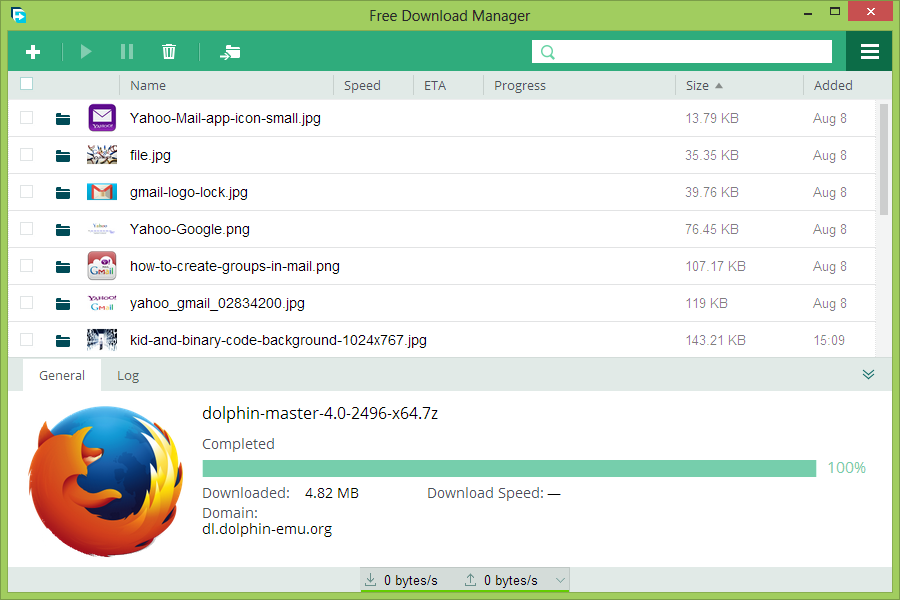
These past months, we have been working on a new release and it’s finally here: meet FDM 5 Preview. It improves on the previous builds and fixes a couple of bugs.
There are still some known issues:
[*]Import of History from FDM 3 is turned off
[*]RAM consumption can be high under certain circumstances
[*]IE integration will not work in IE11 with Enhanced protected mode turned on
[*]With long lists of downloads (400+), UI might start working slowly
We continue to improve the functionality of our Free Download Manager and enrich the program with new features.
Please Keep in Mind When Reporting Bugs/Suggesting New Features
Here's our view of what FDM 5 should become: we want to take the most important and used features from FDM 3 and bind them to the new and modern UI. We want the new FDM to be fast and responsive, at the same time we don't want it to be resource-demanding in any way. And this is the main goal we are working on at the moment. Once we've done that, we will start adding new features and settings: new ones, which you are suggesting from time to time, and the good-old FDM 3 ones, which have not been implemented in FDM 5 due to various reasons.
This is why we need your feedback.
To Report a Bug/Ask to Add a Feature from FDM 3
[*] Please post on this thread. Do not create additional threads. This is the place where both bug reports and feature suggestions are welcome.
To Suggest a New Feature
[*] Please click on the "Suggest an idea" banner at the top right corner of any forum page.

When installing a new build, you will be asked to uninstall the previous installation of FDM 3. Please note that FDM3 uninstaller will ask you whether you want to remove your download list/settings/etc. Answer NO to keep the ability to move back to FDM3 without losing anything!
Never forget to BACK UP your old FDM *.sav service files BEFORE installing and testing any new FDM alpha/preview build. There may be some changes in *.sav files structure and the files may be too large to be properly converted or broken during coversion to the new format.
Build 5140 (2015-09-20)
[*] Firefox add-on updated to be compatible with new Firefox 41+
Known issues:
[*] ‘Download video with FDM’ menu item is shown on any page, although it works only with YouTube videos.
Build 4520.3(2015-05-26)
[*]Improved stability for Firefox add-on updates
Build 4520.2(2015-05-15)
[*]Added compatibility with Firefox 38 and 39
Temporarily reverted to build 4520(download above) (2015-04-29)
Google banned us again; investigating.
Sorry for the inconvenience.
Build 4726.1(2015-04-27)
[*]Improved performance
[*]Improved RAM consumption
[*]Improved stability
[*]Support for Enhanced protected mode in IE11+/Win8
[*]Upon user requests, Del removes the record of a download from the list whereas Shift+Del removes the file from disk as well. The same way the Recycle Bin button on the panel now removes the download record as opposed to the file itself.
[*]Restarting Chrome is no longer required to apply Chrome monitoring settings
[*]Copy URL works correctly for unfinished Youtube downloads
[*]Improved Unicode support for torrent data
[*]Resolved the issue with scrolling on Surface tablets
Known issues
[-]Pressing Del in some dialog windows (i.e., Preferences) may be handled as an attempt to delete the active (selected) download
[-]Actions for context menu items "remove from list" and "delete file(s)" are mixed up
[-]There still are usability issues with scrolling on Surface tablets that will be resolved in the future
Build 4520 (2015-04-01)
[*] Minor changes (investigating)
Build 4467 (2015-03-26)
[*] Minor bug fixes
Build 4436 (2015-03-24)
[*]You can choose not to make any file associations during installation
[*]improved image previews for files with non-ASCII symbols in the name
[*]improved Youtube downloads: bug fixes and additional download capabilities
[*]improved browser integration, added support for Firefox 37
[*]more intuitive multiple download selection from the download list
[*]improved bandwidth throttling when bandwidth limits are set
[*]several minor changes in the UI and functionality
Build 3768 (2015-01-12)
[+] Added support for Firefox 35
Sidenote: If the add-on is still shown as "incompatible with Firefox 35" after installation, you may need to manually disable and then enable again integration with Firefox via FDM Settings.
Build 3763 (2014-12-26)
Improvements
[*]Support for tagging downloads has been added
[*]Browser integration has been improved
[*]Downloading from Youtube has been improved
[*]Brand new UI for the Settings dialog. Search for settings has been added.
[*]Memory consumption and stability improvements.
[*]Implemented a simplified UI for configuring traffic restrictions
[*]Suspended support of Opera 12 & Safari 5 browsers
[*]Improved keyboard shortuts processing
[*]Improvements on the functionality of the bottom panel
Known issues
[*]Selection checkboxes in the downloads list can work incorrectly in some cases
[*]In some cases non-typical consumption of CPU and memory may be observed
[*]Import of a long downloads list from FDM3 may take a long time
Build 3127 (2014-09-08)
[*]Fixed bug: cyclic opening Chrome window when uninstalling FDM 5.0.3027 or later with Chrome extension.
Build 3126 (2014-09-02)
[*] Memory consumption and stability improvements.
[*] Fix: fdm.exe process could not finish after exit.
[*] Shift & Ctrl selection bugfixes.
[*] Fix: some UTF-8 chars could not be entered in the search box.
[+] Downloads list: show “Download complete” message for a few seconds after the download has finished.
[+] Bottom panel: show the download path.
[#] Combed font size, margins etc.
Build 3048 (2014-08-19)
[*] Stability improvements. A few more fixes are coming soon.
[*] Fix: could not download certain videos from YouTube.
[*] Enter key was not working in the “Add download” popup window.
[*] Minor UI changes.
Build 3027 (2014-08-13)
[!] Build 3018 did not launch on Windows XP
[*] Fixed Chrome extension uninstalling bug
[#] Removed Unlimited speed mode, High is always unlimited
Build 3018(2014-08-11)
[*] Incorrect behaviour of the "Select all" checkbox fixed
[*] Bug of "Enter" button in the "Add download" window fixed
[*] Some minor performance improvements
[*] Some minor bug fixes
[+] URL and domain name can be seen now in the bottom panel
Build 3003(2014-08-08)
[+] An ability to sort out downloads in all categories
[*] Change priority for torrent downloads bug fixed
[*] Some minor interface improvements
[*] Some outline bug fixes
Build 2992 (2014-08-06)
[*] Incorrect behavior of the ''Show in folder'' button fixed
[*] Some minor layout improvements
[*] Bug by downloading torrent files with a lot of content fixed
[*] Activation/deactivation of the ''Start download'' and ''Pause'' options fixed
[-] ''The speed limit'' option for the separate downloads temporarily removed (under development)
Build 2980 (2014-08-06)
[*] Some further Youtube download improvements
[*] Many bug fixes in the speed limit settings
[*] Usability improvements
[*] Minor layout improvements
Build 2947 (2014-08-01)
[*] New download list view
[+] Bottom panel shows file thumbnail
[+] BitTorrent checking progress
[+] Status bar added to show total download/upload speed and choose speed limits
[*] Speed limit settings are extended & bug fixed
[*] YouTube download improvements
[*] New batch operations (Pause/Continue/Move to..) on the toolbar
[*] Browser extension changes
[*] Minor UI changes
[*] Overall & stability improvements
Build 2733 (2014-07-10)
+ Web installer
+ Speed modes switch and settings (Settings > Network > Overall speed modes)
+ Downloads list: Ctrl+V opens Add Download dialog with the URL from clipboard
+ Option to enable Peer Exchange (previously it was always enabled)
- Some installers were launched with minimized UAC request
- File tree: could not expand some tree elements
* Display "index.html" as a file name when the latter is unknown
* Close menus when the window is losing focus
* Video thumnails generation performance & bug fixes
* Minor UI changes
* Overall & stability improvements
Build 2627 (2014-06-27)
[+] Thumbnails for video files
[+] Limit number of sections for video downloads
[-] Torrent tracker list: some statuses were not displayed
[*] Increased UI performance
[*] Stability improvements
Build 2601 (2014-06-25)
[-] Last folder was not selected when adding download
[-] Video downloading bug
[*] Improved UI performance (we keep working on it)
[*] libtorrent updated to 1.0 RC3
[*] Stability improvements
[*] Minor UI fixes
Build 2571 (2014-06-20)
[*] Minor UI changes (Chrome-like main menu).
Build 2559 (2014-06-20)
Brand new alpha release.
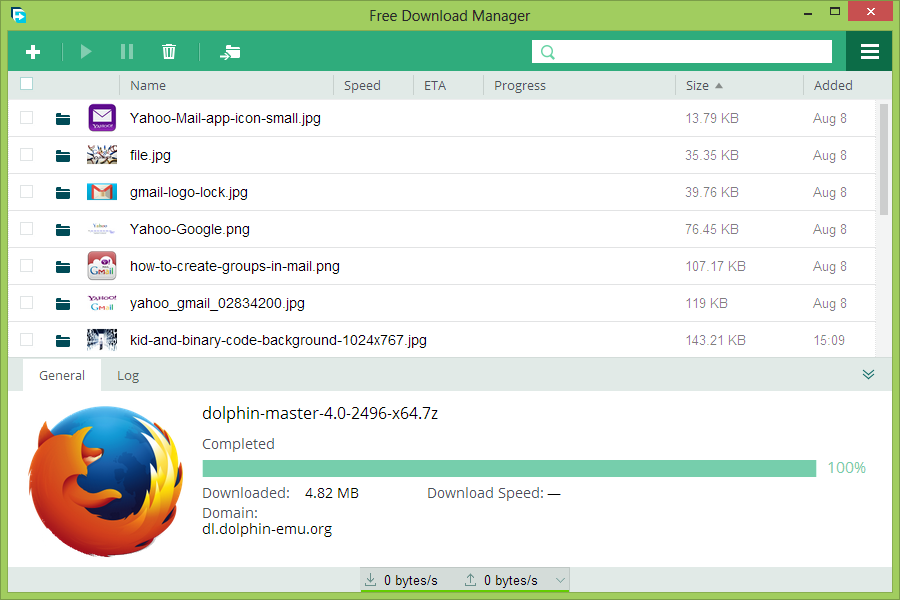
Last edited by D. Yessa on Fri Mar 27, 2015 3:45 pm, edited 23 times in total.
-
max
Re: FDM 5.0 alpha
It looks disgusting, really disgusting.
And I bet there's no way at all to switch to a professional interface, more like the old version.
And I bet there's no way at all to switch to a professional interface, more like the old version.
-
guest123141324132
Re: FDM 5.0 alpha
looks good! a more modern interface indeed, i hope to see easy access remains for downloading of videos and torrents, having to go through 3 or 4 different areas to get to it would be a turn off. Great work and great software!
-
Guest
Re: FDM 5.0 alpha
Well... it's a good example of why one should always keep backups of previous versions of program installers in case the developers go crazy and chase the minimalist trend we've current got in UI design. Why is there so much missing? Where's the buttons to quickly change download speed? Where the buttons to start/stop all downloads? Are they now only available via right-click? Why are all the downloads spread out so much vertically? Now you can't fit as much detail in the same area as before... and for what?
-
max
Re: FDM 5.0 alpha
May I continue the questions?
Where is the display of number of sections?
Where is the display of the log?
Where is the display of the progress?
Where is the tabular view of the download list where you can see many more entries?
etc.
etc.
etc.
Where is the display of number of sections?
Where is the display of the log?
Where is the display of the progress?
Where is the tabular view of the download list where you can see many more entries?
etc.
etc.
etc.
-
Victoria Nelson
Re: FDM 5.0 alpha
Dear Users!
We sincerely appreciate your feedback, and we definitely will take into account all your comments and wishes,
We also would like to explicitly stress that we are going to add the habitual Table View UI.
Other options mentioned in this thread will be added as well, including buttons that let you quickly switch the download speed.
Please stay tuned,
Best regards,
Victoria
We sincerely appreciate your feedback, and we definitely will take into account all your comments and wishes,
We also would like to explicitly stress that we are going to add the habitual Table View UI.
Other options mentioned in this thread will be added as well, including buttons that let you quickly switch the download speed.
Please stay tuned,
Best regards,
Victoria
-
Guest
Re: FDM 5.0 alpha
Well alright then. So long as you're listening. 
Re: FDM 5.0 alpha
It's not only a matter of listening, it's a matter of the fact that it is Alpha software.
https://en.wikipedia.org/wiki/Software_ ... life_cycle
https://en.wikipedia.org/wiki/Software_ ... life_cycle
__
I am I.
Please read the FDM FAQ and to report bugs follows the instructions in this post:
How to report bugs for FDM
I am I.
Please read the FDM FAQ and to report bugs follows the instructions in this post:
How to report bugs for FDM
Re: FDM 5.0 alpha
The single biggest change that would get a lot more people trying this is to allow both the current version and the 5.0 version to install and run on the same computer. In other words, offer to copy all settings from the current 3.9 version when installing, but then keep all the settings separate.
Stephan L Hodges blog: http://panlogicsoftware.com/wordpress/
Re: FDM 5.0 alpha
Feedback on the new version:
Windows 8.1 fully patched, Chrome Version 35.0.1916.153 m, FDM 5.0 Alpha.
Youtube downloads seems to behave as before, i.e. FDM downloads the page not the embedded video file. Same result using copy and paste manual add URL, or drag and drop.
Experimented with things like leaving the video running in Chrome, etc. Same result.
I assume I'm doing something wrong, suggestions please?
YTD video downloader basic works correctly on the same link, but I would prefer to use FDM because of its scheduling capability.
Regards
mack
Windows 8.1 fully patched, Chrome Version 35.0.1916.153 m, FDM 5.0 Alpha.
Youtube downloads seems to behave as before, i.e. FDM downloads the page not the embedded video file. Same result using copy and paste manual add URL, or drag and drop.
Experimented with things like leaving the video running in Chrome, etc. Same result.
I assume I'm doing something wrong, suggestions please?
YTD video downloader basic works correctly on the same link, but I would prefer to use FDM because of its scheduling capability.
Regards
mack
-
Victoria Nelson
Re: FDM 5.0 alpha
Your feedback is much appreciated,
To address the questions/comments:
To address the questions/comments:
That's actually how everything works now. These versions are installed into separate folders, and FDM 5.0 initially copies the settings and downloads from FDM 3.9 but then stores them separately/independently. Please, let us know if you're experiencing anything unusual.tabletguy wrote:offer to copy all settings from the current 3.9 version when installing, but then keep all the settings separate.
We are going to check out that Youtube problem, thanks for the heads up. Do you by any chance have the URLs you are pasting/dragging&dropping?mack wrote:FDM downloads the page not the embedded video file
Regarding the scheduling capability -- we apologize that it hasn't been included in the Alpha version, but it is on our TO-DO list.mack wrote:but I would prefer to use FDM because of its scheduling capability
Re: FDM 5.0 alpha
Fixed in 2601.mack wrote:FDM downloads the page not the embedded video file. Same result using copy and paste manual add URL, or drag and drop.
Re: FDM 5.0 alpha
Hi, not sure what "2601" refers to, as in "fixed in 2601"?
URL I'm testing with: http://www.youtube.com/watch?v=I1dzWR3ghcA
Obtained by right click on video while playing or paused, and click on "Get video URL".
This is just one example, all the links I download have the same structure, just the number part differs.
Thanks
URL I'm testing with: http://www.youtube.com/watch?v=I1dzWR3ghcA
Obtained by right click on video while playing or paused, and click on "Get video URL".
This is just one example, all the links I download have the same structure, just the number part differs.
Thanks
Re: FDM 5.0 alpha
Ok got it, it's the build number, duh!
Mine is 2571, downloaded today.
I'll keep an eye out for newer versions.
Regards
Mine is 2571, downloaded today.
I'll keep an eye out for newer versions.
Regards
Re: FDM 5.0 alpha
Is it ok to install a new build directly over the old one, or is it recommended to remove the old one first?
Who is online
Users browsing this forum: Bing [Bot] and 1 guest




